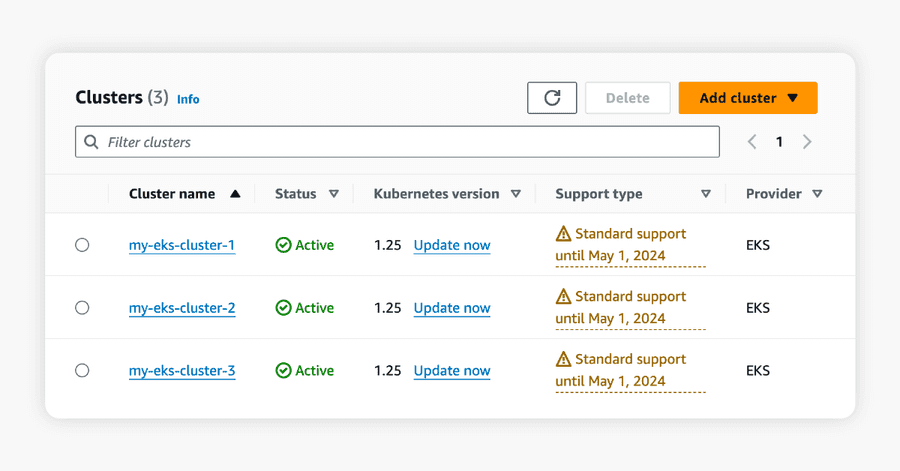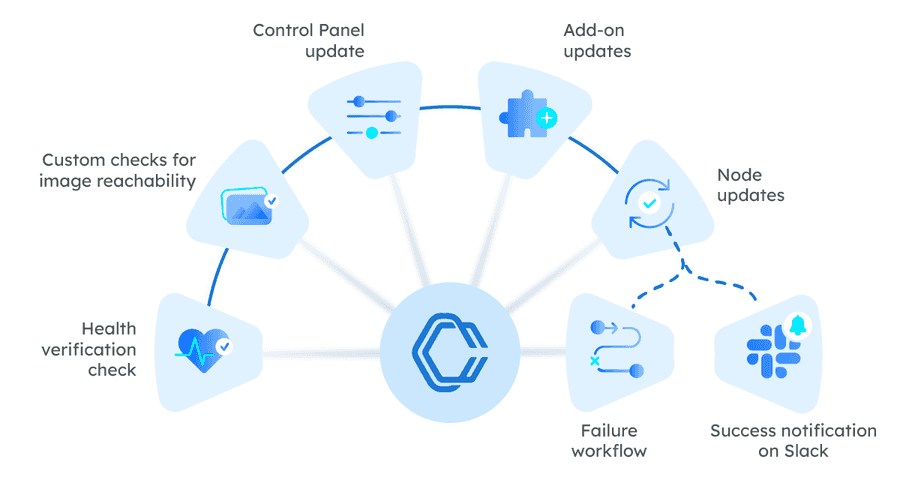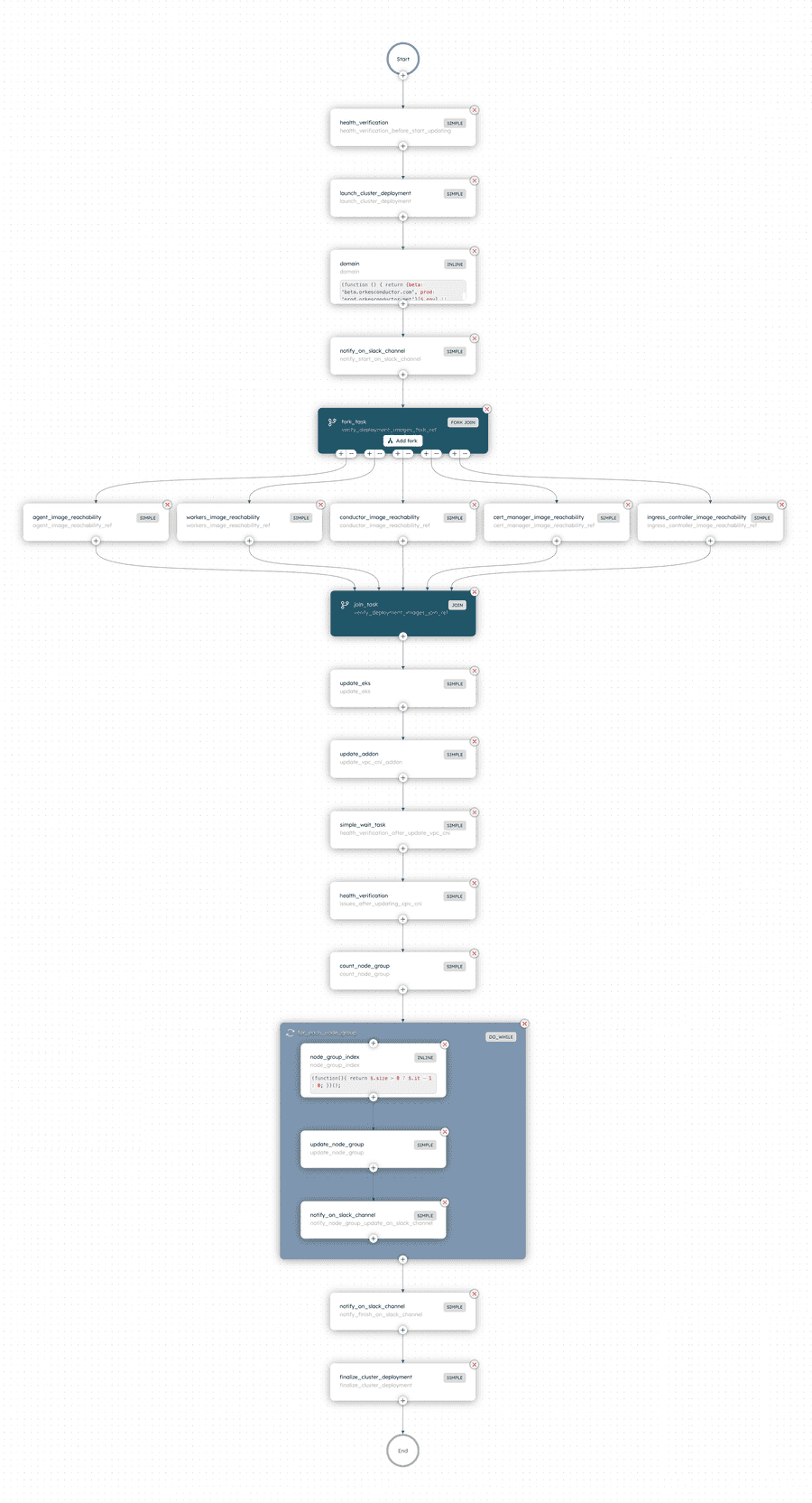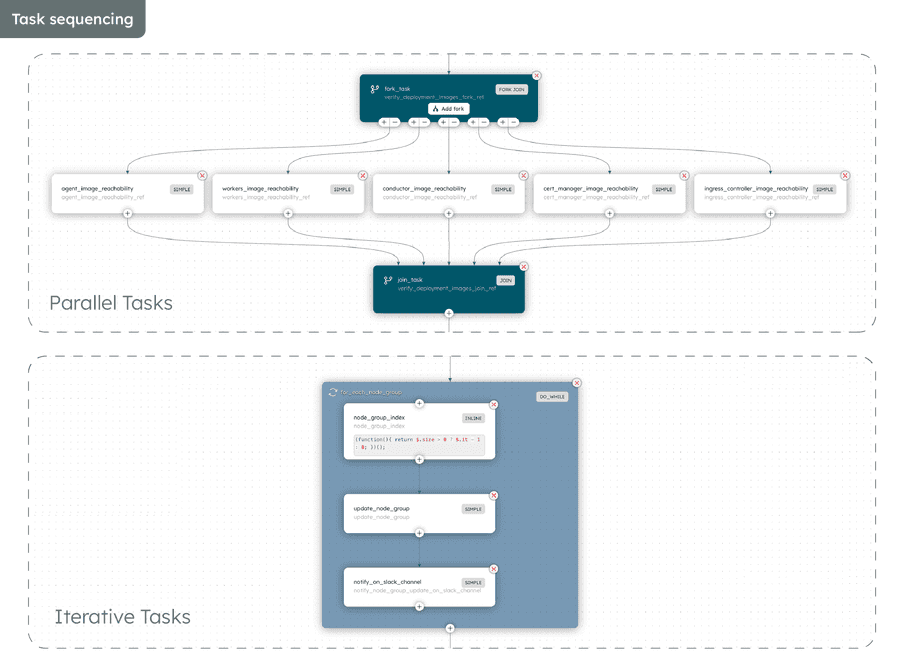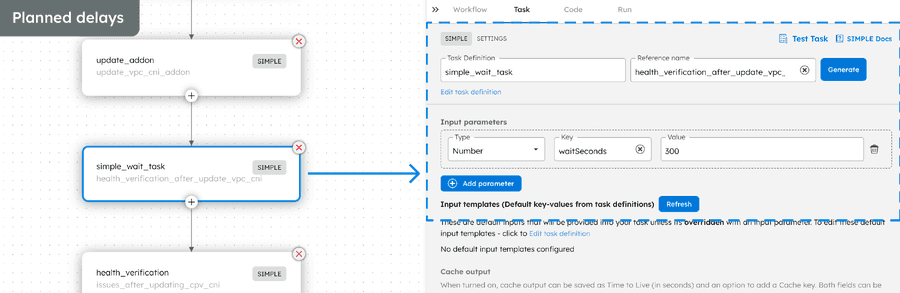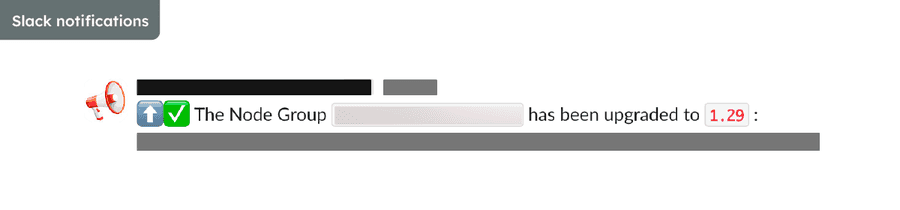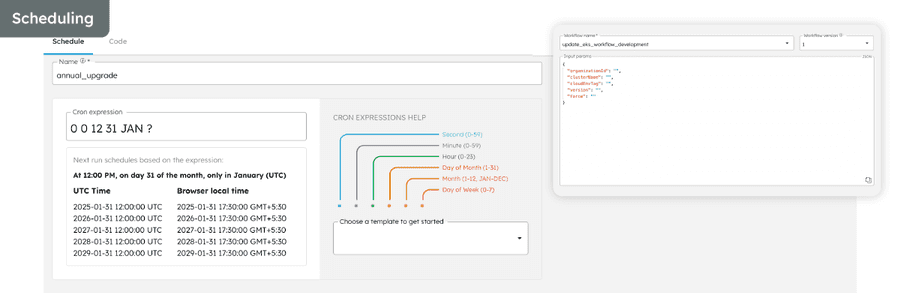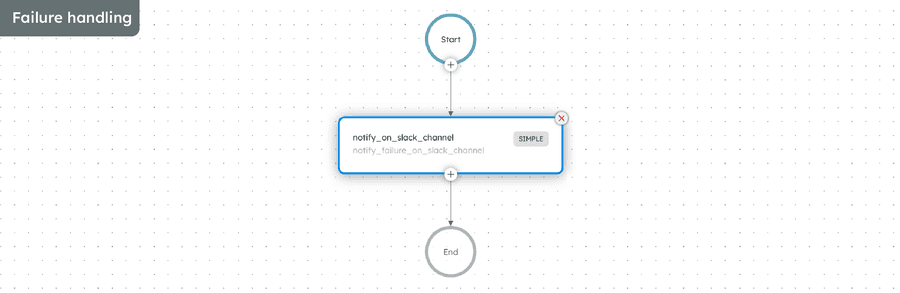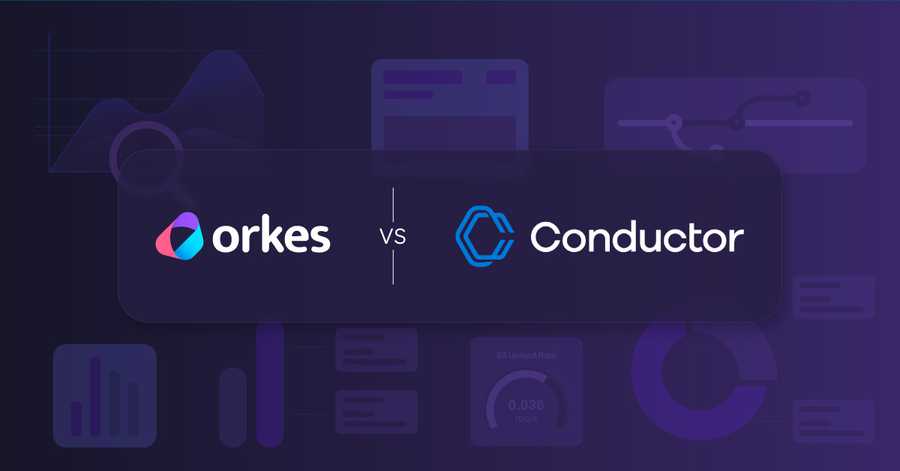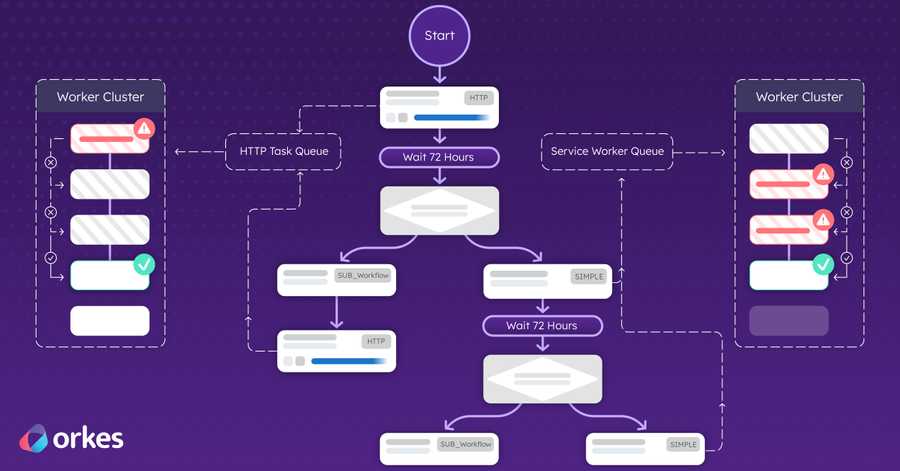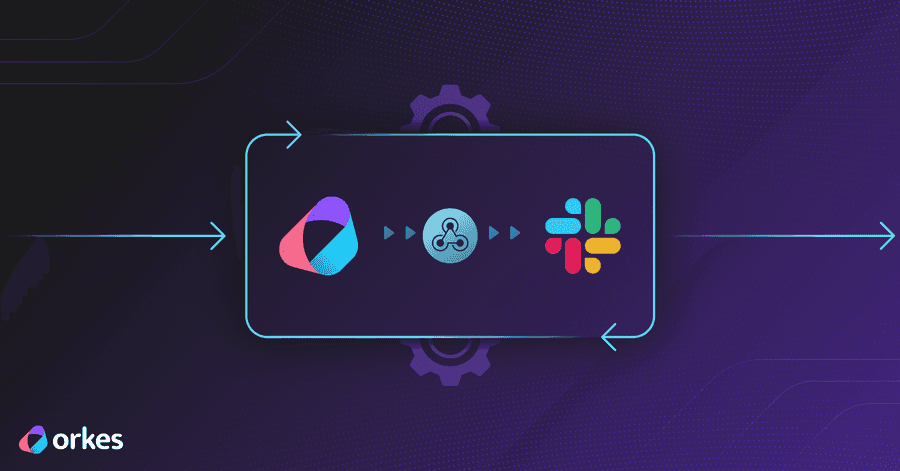Upgrade EKS Clusters across Multiple Versions in Less Than a Day — using Automated Workflows

Upgrading your Kubernetes clusters to the latest version can be a time-consuming and laborious process, even with a managed Kubernetes service like Amazon Elastic Kubernetes Service (EKS). Amazon EKS does the heavy lifting of implementing the upgrade, such as creating new control planes and initiating rollbacks in case of failure. But to ensure a successful update, cloud engineers still need to spend days or weeks to orchestrate several high-level tasks behind the scenes:
- Manually initiate upgrades for the cluster, its node groups and add-ons iteratively until each component is updated to the desired version
- Troubleshoot critical errors that result in upgrade failures or cluster downtime
- Conduct health checks and custom checks to verify that the newly-updated cluster works as expected
With three Kubernetes releases every year and only 14-months’ standard support for each release, the technical overhead to maintain your cloud infrastructure ramps up rapidly. An enterprise that uses a single cluster with several node groups may be able to handle the technical overhead with some effort. But organizations with tens or hundreds of clusters, each with different configurations, may soon find themselves overwhelmed trying to keep up.
Using Orkes as an example, let’s take a look at the difficulties we faced during a manual upgrade, and how we used an automated workflow in Conductor to update our clusters from 1.25 all the way to 1.29 in under 7 hours.
Limitations of the default upgrade process in CLI or Amazon console
The case study
At Orkes, we deploy and manage numerous clusters for our customers. In this scenario, our EKS clusters are significantly outdated and reaching the end of Amazon’s standard support in less than two months.
Time-consuming
Kubernetes only allows upgrades from one minor version to another (for example, 1.25 to 1.26). To go from version 1.25 to 1.29, our engineers would have to upgrade each cluster, each underlying node group, and each associated add-on in multiple iterations. Using the CLI or Amazon console, this would be a very tedious process of entering command after command, clicking button after button, with tons of time spent waiting for each update task to be completed before starting the next task.
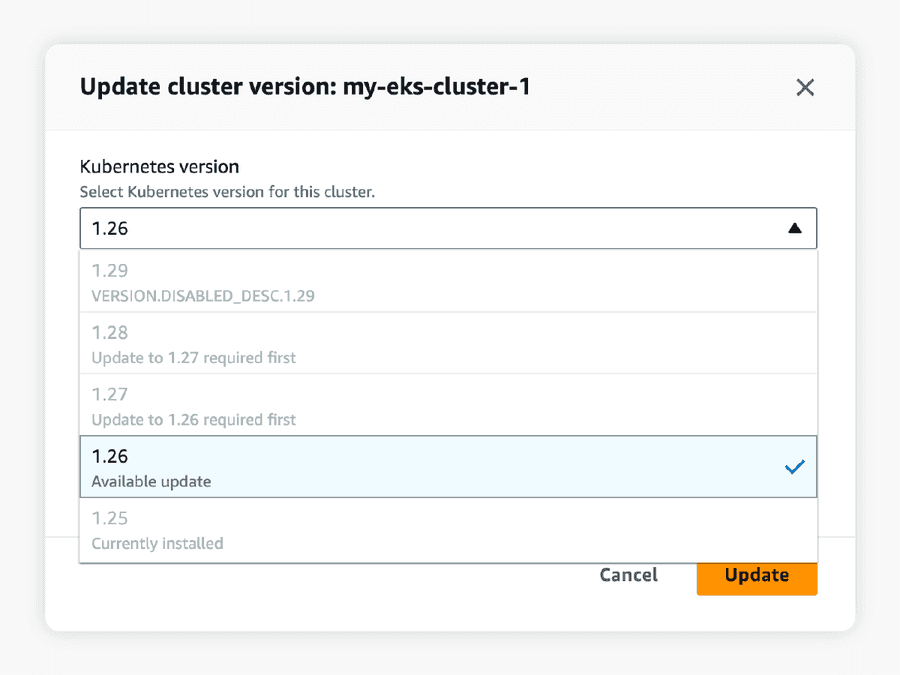
Furthermore, to reduce the risk of downtime during the upgrade process, it is best practice to upgrade each node or node group one by one, rather than all at once. Twenty node groups would amount to twenty iterative updates using the CLI or Amazon console, significantly extending the time spent to manually update the EKS cluster.
Automated scripting tools can help resolve this issue. However, these tools only automate one part of the entire upgrade process. Without workflow orchestration, there’s no easy way to automate additional steps into a single workflow, such as conducting custom checks and sending status notifications, all of which are vital tasks enterprises would require. Which brings us to the next problem:
Difficult to integrate custom checks into the upgrade process
Beyond the time-consuming effort of updating each cluster manually, every upgrade also requires pre- and post-upgrade checks to ensure that the cluster is fully functioning: safe to be updated prior, and works as expected after.
Managed Kubernetes services like Amazon EKS and Google Kubernetes Engine (GKE) provide some degree of pre-upgrade checks, such as evaluating the upgrade compatibility. However, additional health checks are often critical in ensuring that the cluster is up, running, and ready to receive traffic. This would require configuring and running observability tools, such as probes, in your applications.
In our case at Orkes, we also needed to run custom checks to ensure that our container images can be reached post-upgrade and that any failure would be flagged. For example, if there are changes to the cluster’s security group or firewall settings, which may create issues with rescheduling the container images onto the new nodes, our engineers can detect such issues and fix them before commencing the cluster upgrade.
Limited visibility into upgrade status, errors, or cluster health
With the EKS cluster upgrade fragmented into disparate steps, there is limited visibility into the progress – are the pre-upgrade checks still ongoing, or has the upgrade commenced proper?
Of course, our cloud engineers could track the progress by watching the Amazon console or listening to an event. But we needed an effective way for all relevant teams in the company to be kept in the loop as well. This means global visibility into the entire process, even beyond the upgrade step on Amazon itself, and automatic notifications at critical junctures for human intervention, informing us about success, failure, and reason for failure.
Upgrading EKS clusters with a Conductor workflow
Automating the upgrade
Here at Orkes, instead of manually upgrading our clusters, we leverage our workflow orchestration platform, Conductor, to execute the upgrade quickly and efficiently. Orkes Conductor is an enterprise-grade platform that enables you to hook together any task or process into an automated workflow, thus simplifying development and operations at scale. With Conductor, every step – custom checks, upgrade commands, notifications, and so on – is unified into a single upgrade workflow, which is further powered by in-built features for scheduling, failure handling, global visibility, and more.
Let’s dive into how we used Conductor to upgrade our EKS clusters.
Planning the upgrade
Every upgrade comes with careful research and planning, from identifying impacted areas in Kubernetes’ release notes to planning out what needs to be done. Building out an upgrade workflow for the first time in Conductor is no different. At Orkes, our workflow included these key tasks:
- Health verification check
- Custom checks for image reachability
- Control plane update
- Add-on updates
- Node updates
- Success notification on Slack
- Failure workflow
Build once, execute ad infinitum
Once our team has pinned down what to do, the upgrade process becomes an algorithmic operation that can be scaled. With a single Conductor workflow, our team at Orkes manages upgrades for hundreds of clusters all year round.
Here is the full Conductor workflow, and the features we utilized to make the upgrade process seamless for us:
- Task sequencing: Tasks can be arranged in sequence, in parallel, or in iteration – just like any code. These options enabled us to go fast where possible and slow where needed. For example, we run our custom checks in parallel to speed up the workflow, but opted to iterate through the node upgrades to avoid overloading the cluster.
- Planned delays: The Wait task in Conductor allowed us to add planned delays to the upgrade workflow. These delays provide breathing space to check that the add-on upgrades are successful before continuing.
- Slack notifications: The Simple task in Conductor serves as an external worker, allowing us to add custom code that sends Slack notifications at relevant times – alerting everyone when the upgrade has begun, completed, or failed.
- Scheduling: With Conductor’s Scheduler feature, we can set up cluster upgrades within planned maintenance windows or schedule consecutive workflow executions to upgrade across multiple versions. The flexibility allows us to slot cluster upgrades according to our scheduling needs, unbeholden to in-person availability.
- Failure handling: With Conductor’s built-in support for handling failure and errors, we configured the timeout and retry logic for each workflow task to suit our needs. We also included a failure workflow that is automatically triggered when the entire workflow fails to complete. This minimizes the need for human intervention when transient errors occur, while ensuring that critical failures are swiftly rolled back and escalated for further investigation.
In summary, we overcame the problems that came with manual cluster upgrades by using an automated workflow in Conductor. By leveraging Conductor, engineering teams can streamline cloud infrastructure activities and transform it into a highly efficient, automated procedure with these benefits:
- Time-saving
- Minimize manual errors
- Customizable based on needs and best practices
- Comprehensive supervision and failure handling
- Global visibility
Curious to learn more about building workflows in Conductor? Check out our documentation or GitHub repository. Ready to get started? Sign up for a free trial for Orkes Cloud with us.