AGENTIC ENGINEERING
Human-in-the-Loop in Agentic Workflows: From Definition to Walkthrough Demo and Use Cases

Maria Shimkovska
Content Engineer
August 18, 2025
12 min read
Loading...

.png)
Dec 4, 2025

Dec 2, 2025
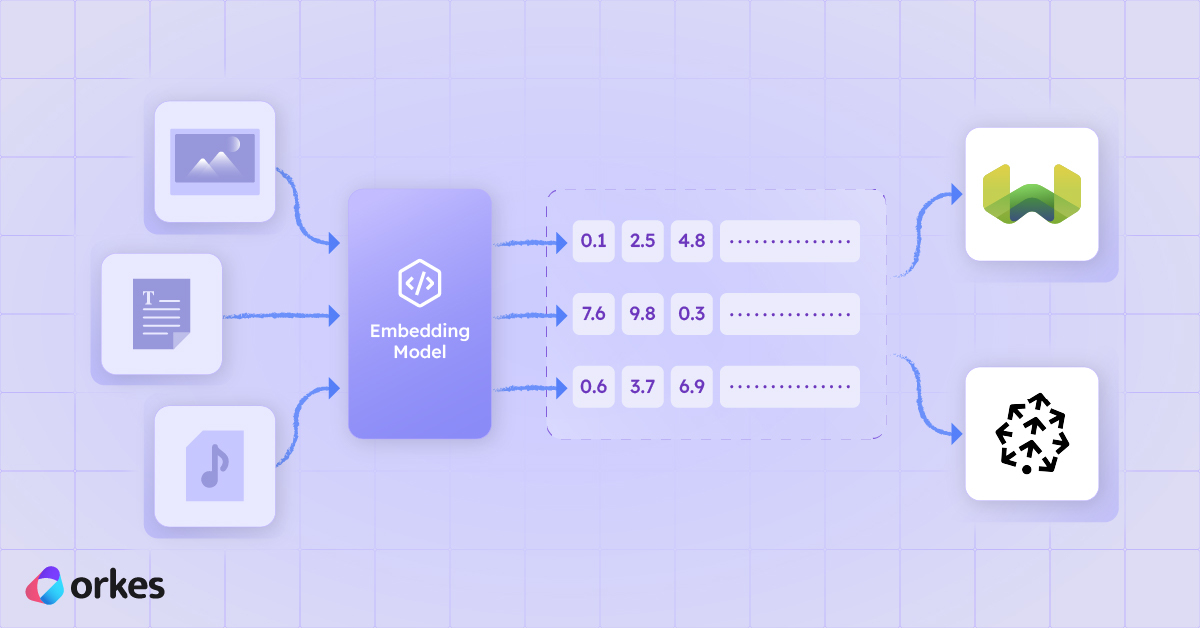
Nov 26, 2025
Join thousands of developers building the future with Orkes.