Build AI Agents and Workflows
Scale With Confidence
Orkes is the battle-tested orchestration platform rooted in open-source with built-in reliability, observability, and control.

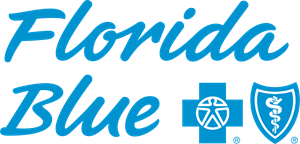

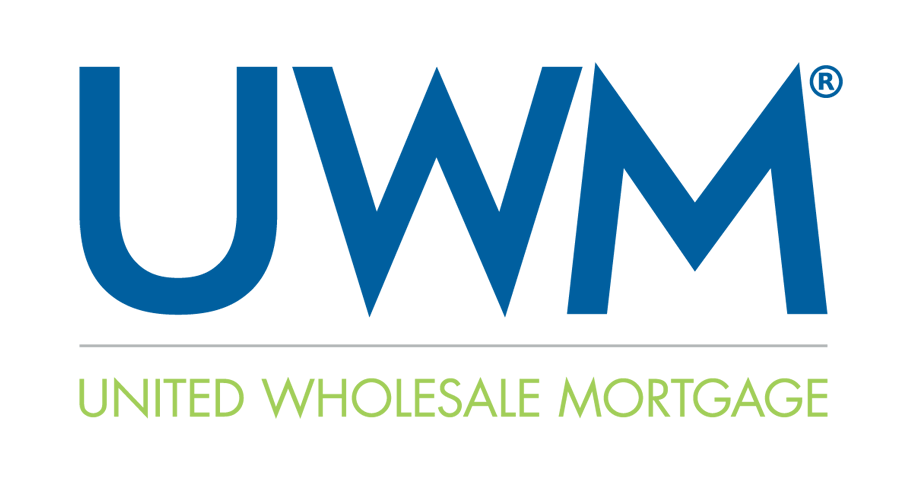

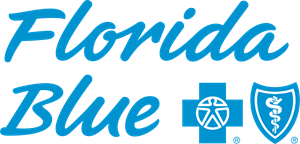

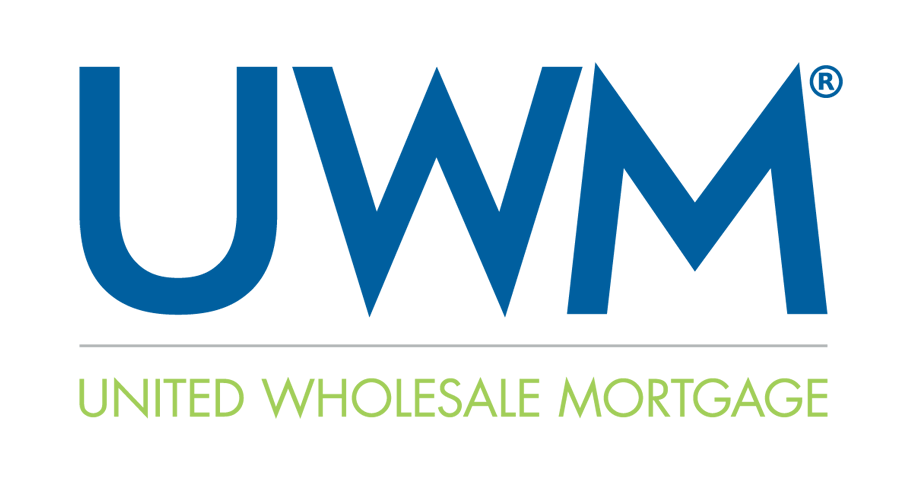
The Agentic Workflow Orchestration Platform
Bring AI agents, services, and humans together in one workflow
AI Agents
Agentic decision making with workflows that reason, adapt and act
Humans
Keep humans in the loop for approvals, oversight, and exception handling
Services
Orchestrate microservices, APIs and tools via MCP natively
Beyond the POC: Making Agents Reliable at Scale
Orchestration is the missing layer that moves agents from demos to production.
MCP Gateway
Turn internal APIs into safe, consistent tools that agents and LLMs can use right away.
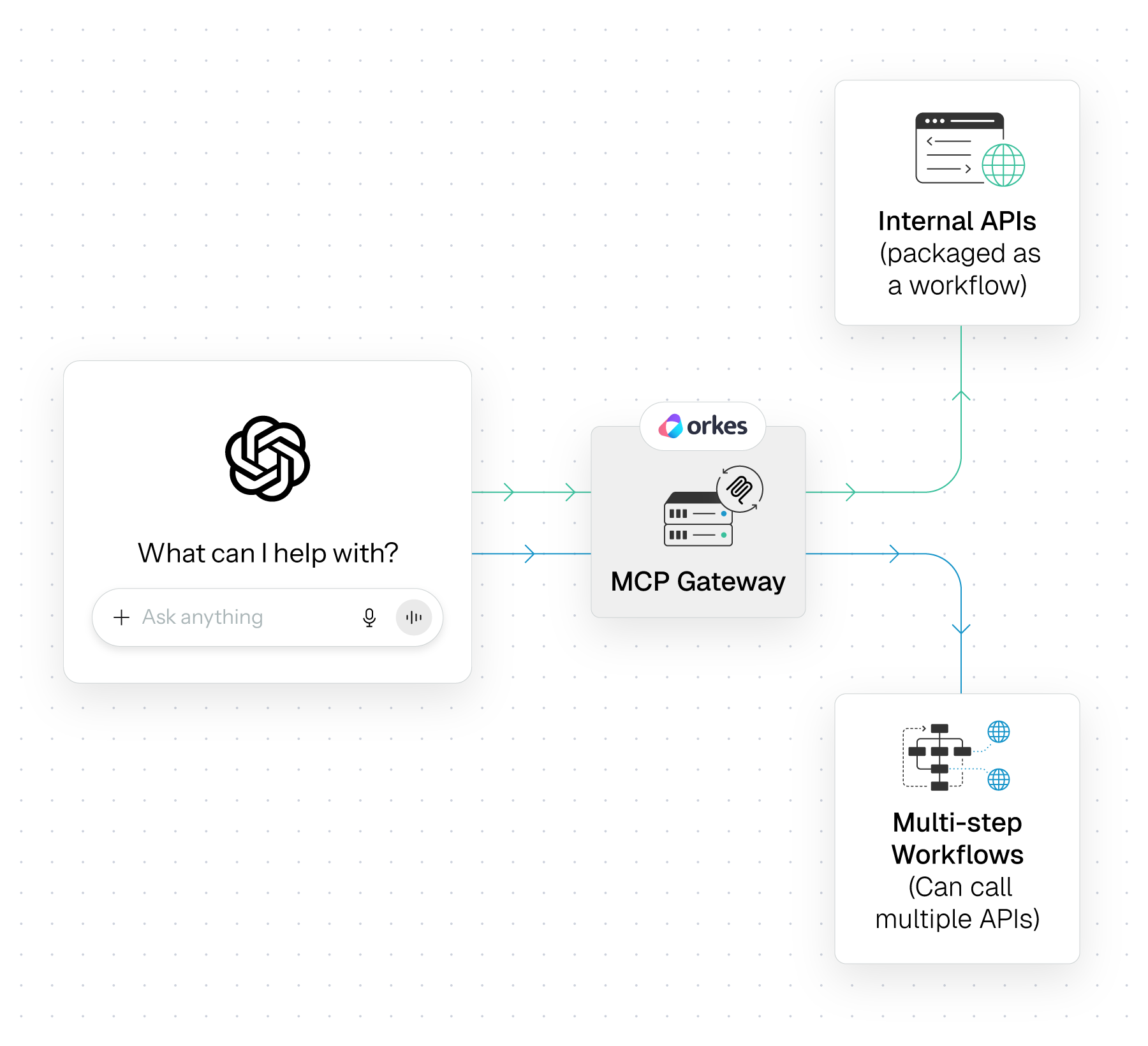
Agentic Workflows
Blend structured process stages with LLM driven decisions to handle real world complexity.
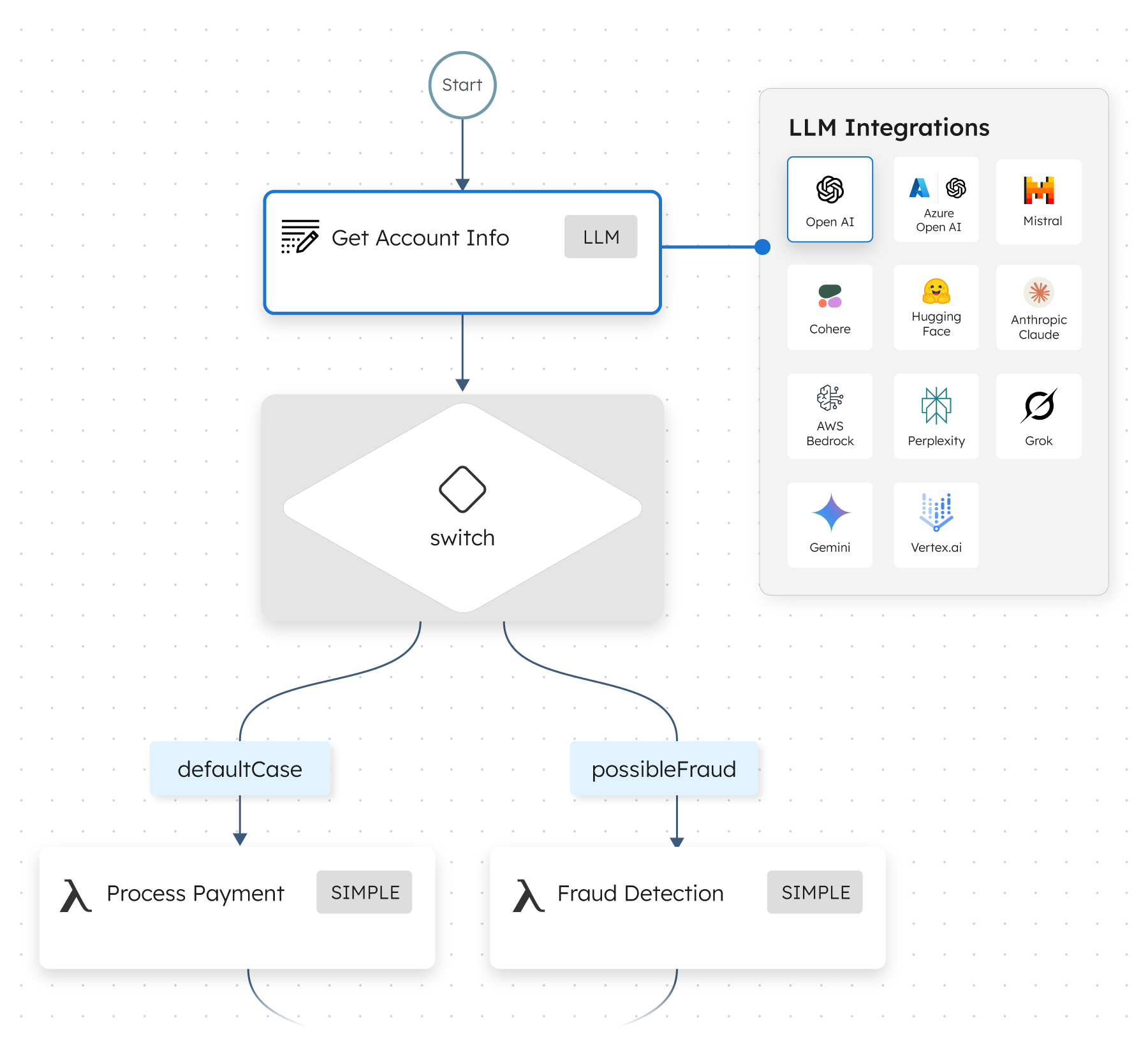
Prompt to Workflow
Turn natural language into a strong starter workflow you can review, edit, and ship fast.
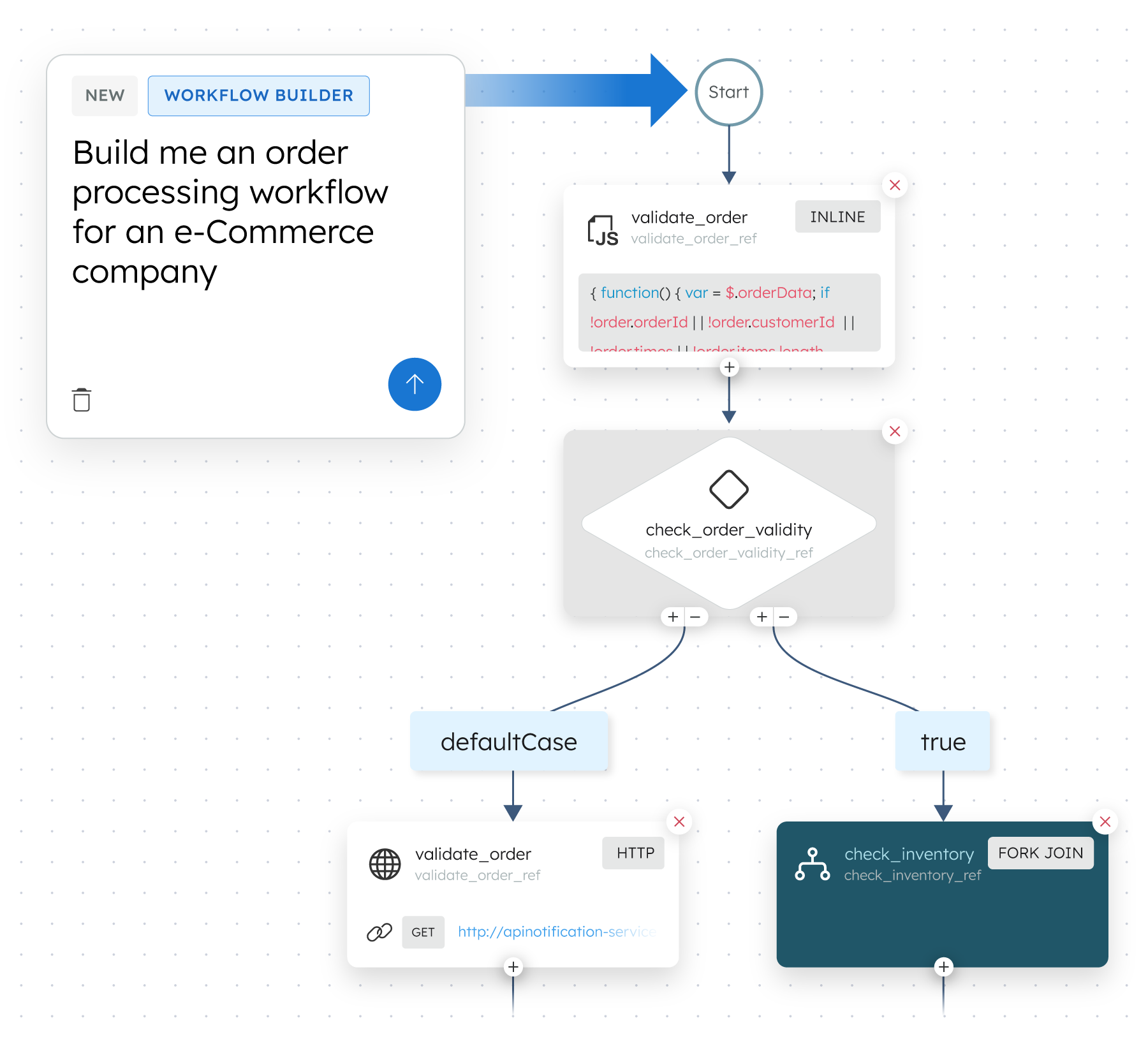
Build Workflows
Design Processes
Model workflows visually with drag-and-drop, code via SDKs, or define them in config with JSON
Polyglot Business Logic
Build microservices in any any language using our open source SDKs and easily orchestrate them in your workflows
Build event-driven systems
Easily consume external events to guide workflow execution and use built-in tasks to publish events to your message queues
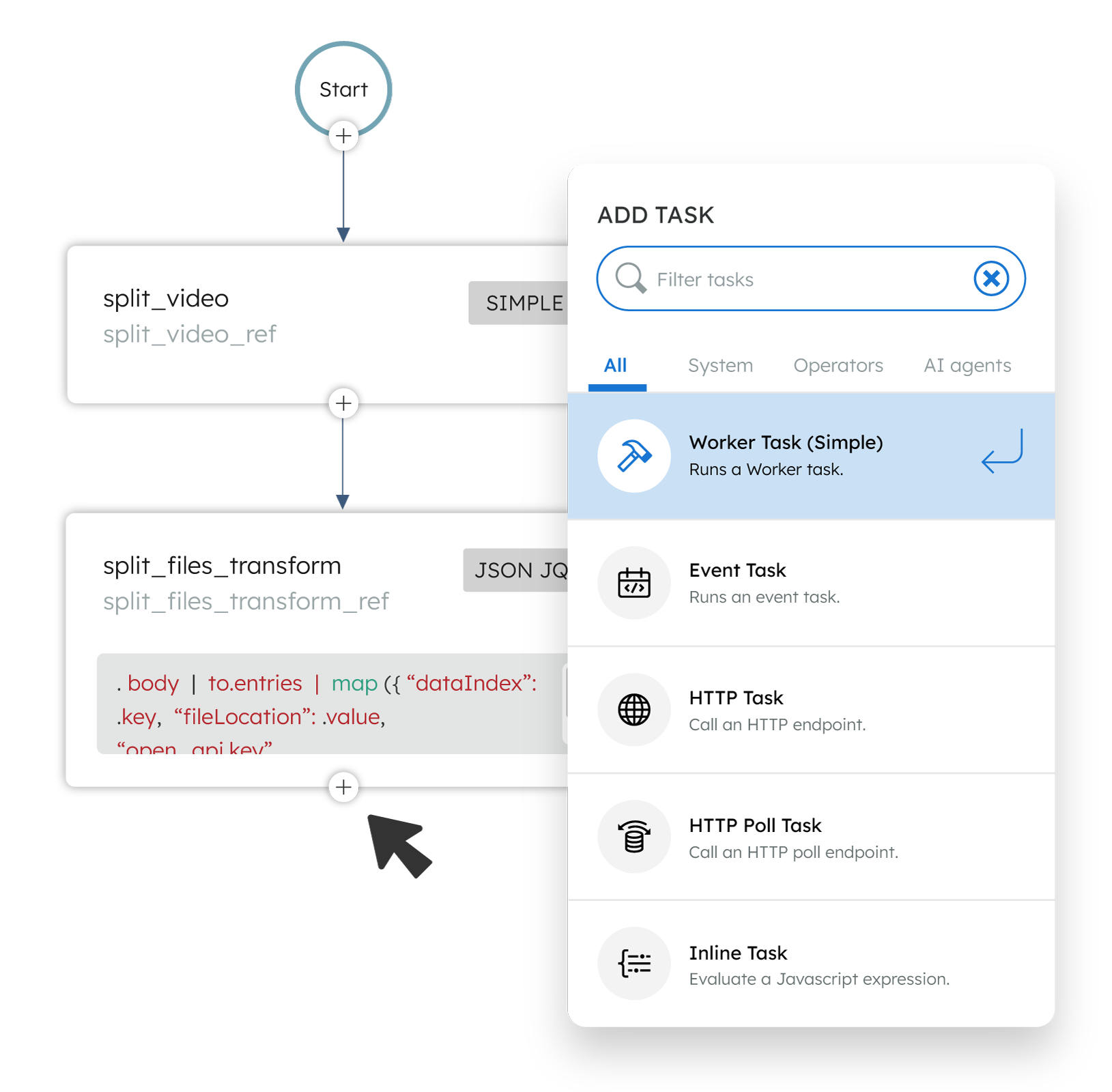
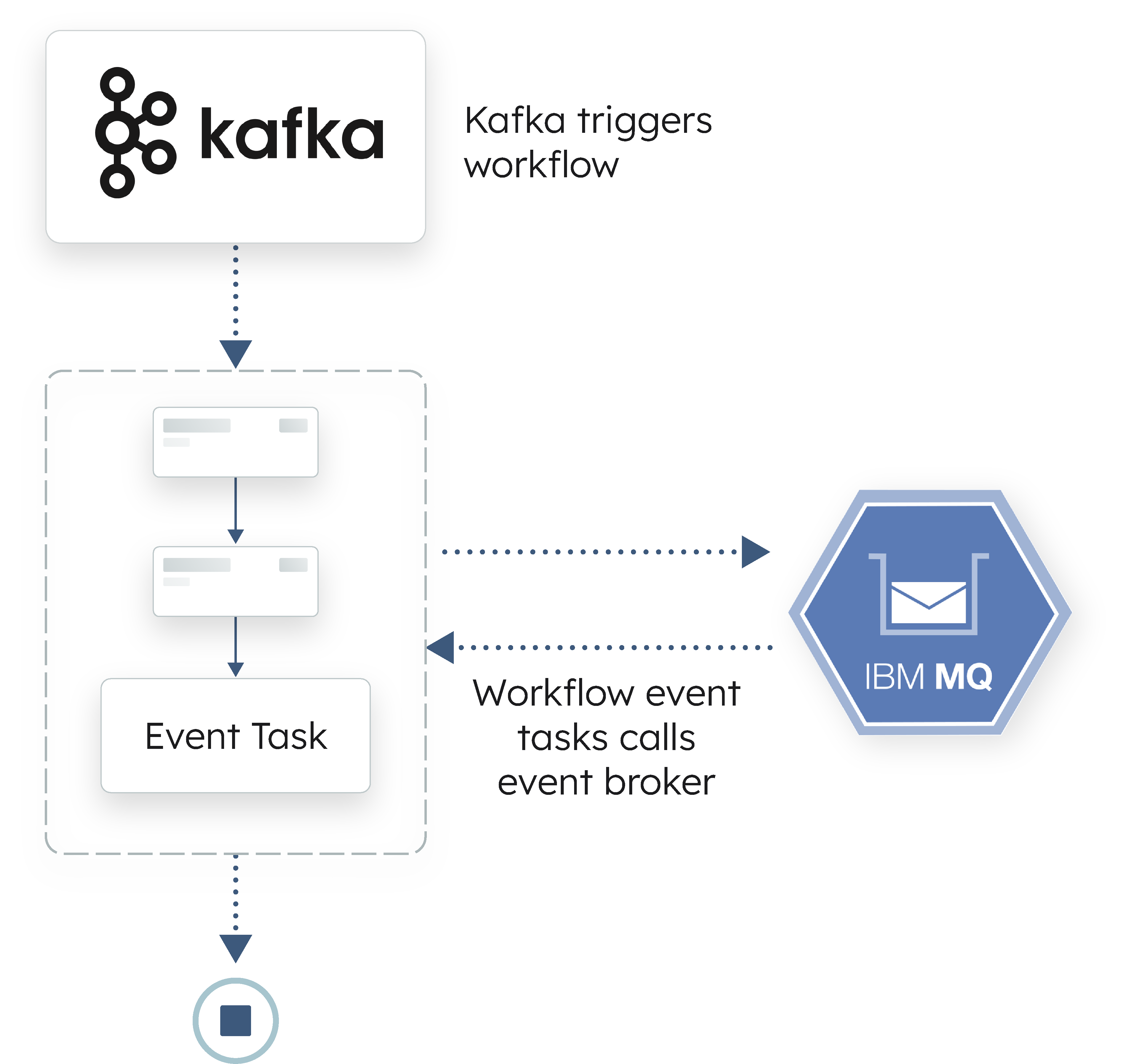
Orchestrate APIs & Microservices
Execute durable asynchronous workflows and synchronous low-latency workflows in the same platform
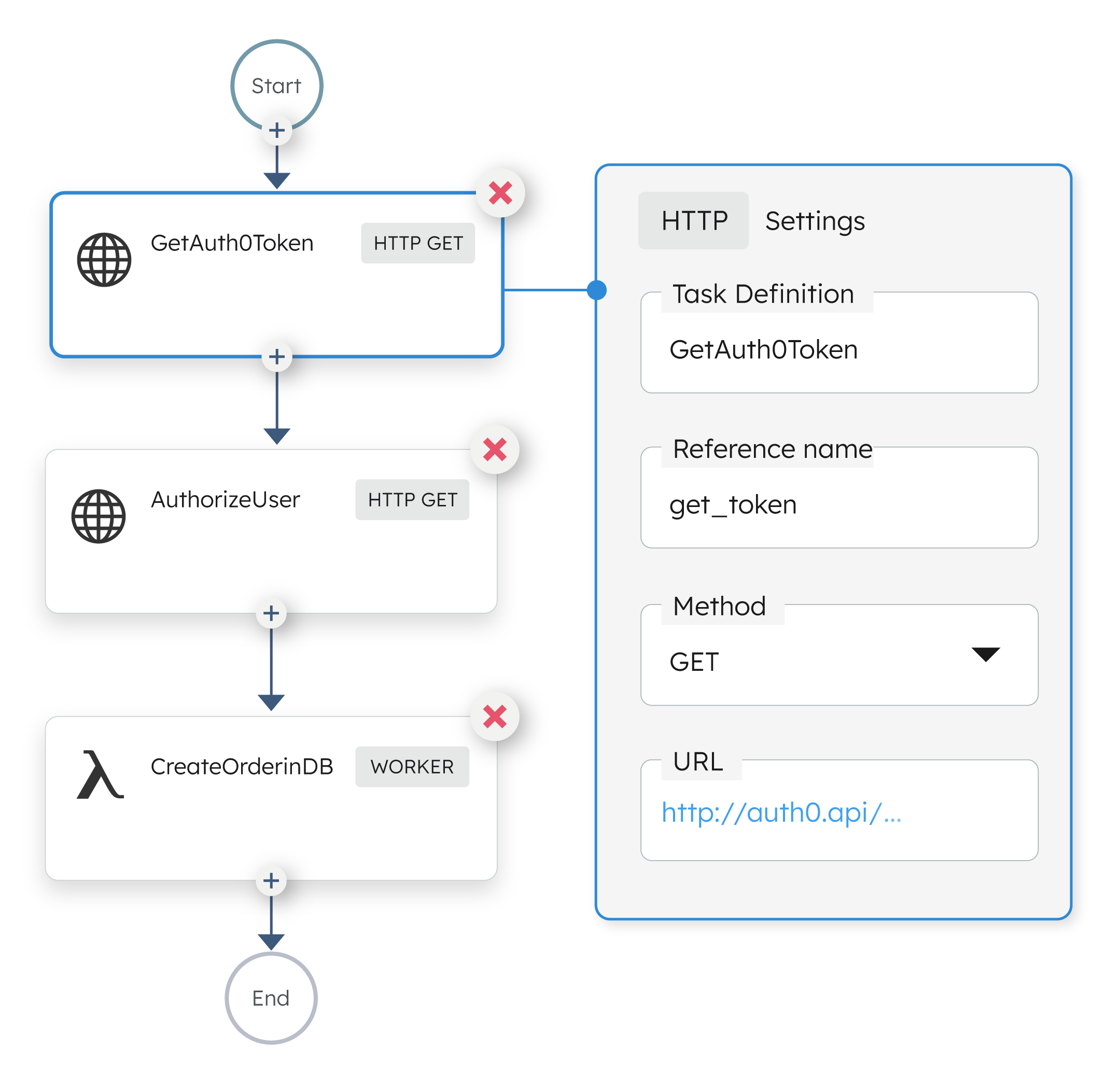
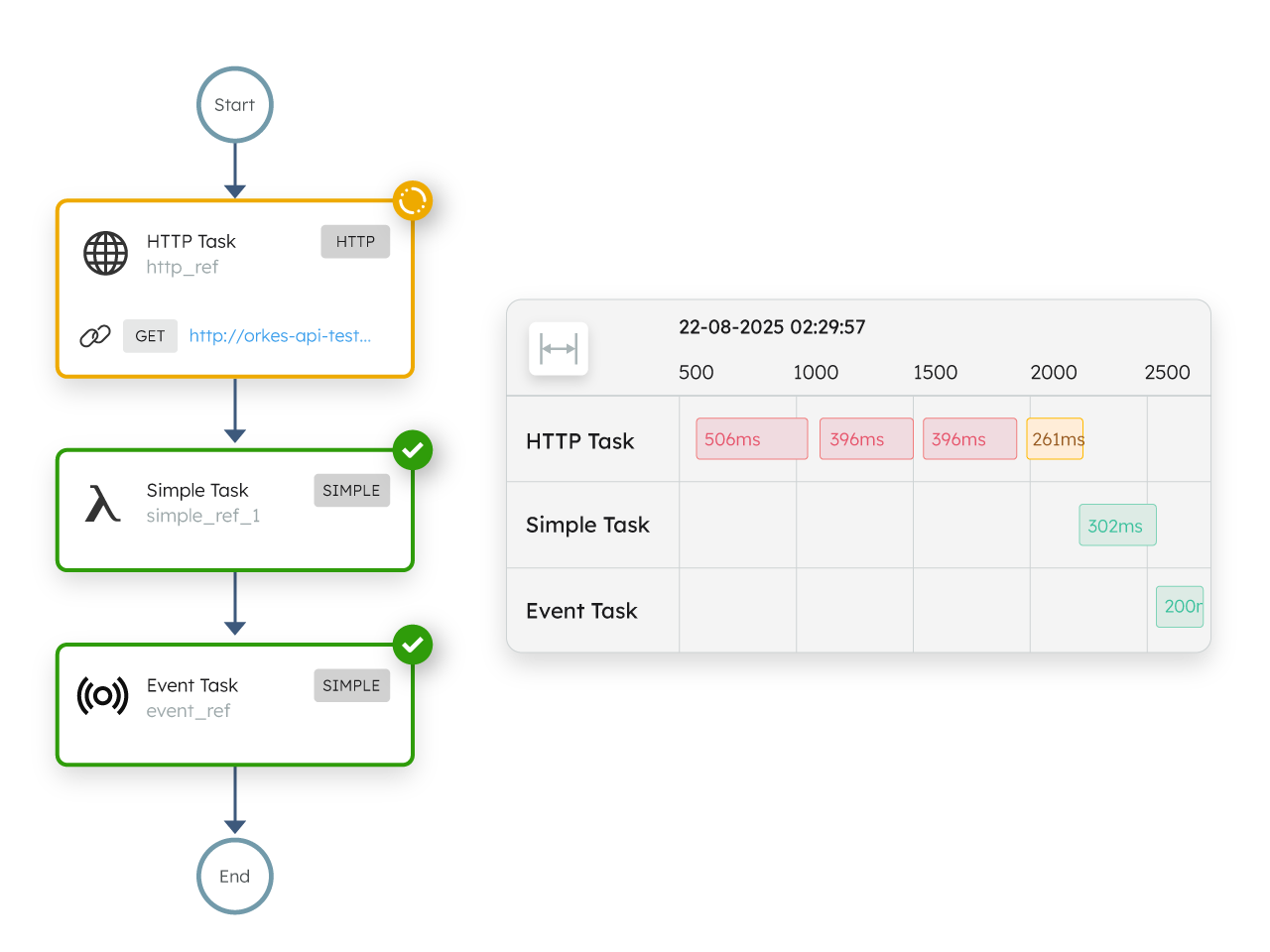
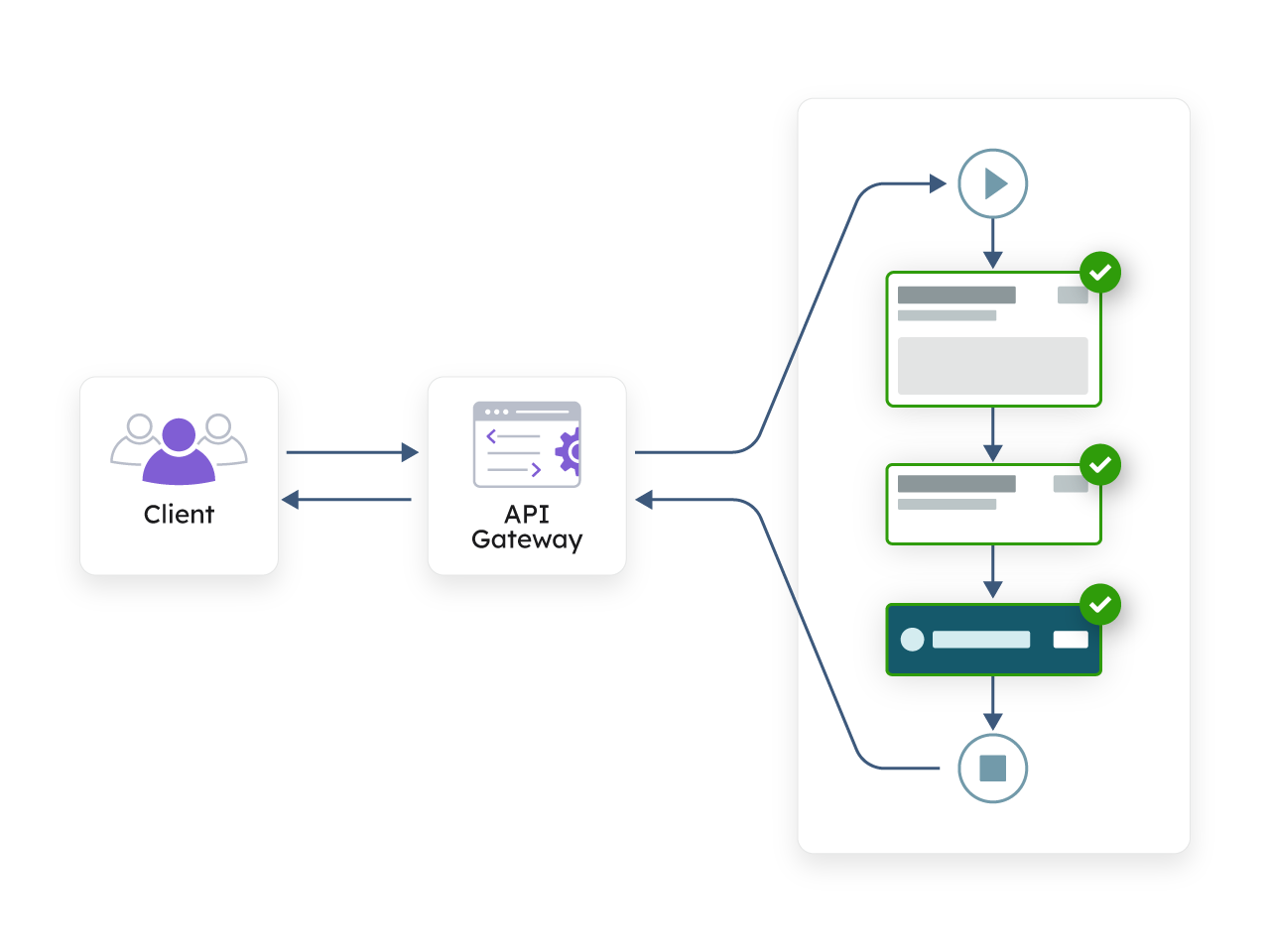
Bring Any API
Call any HTTP or gRPC service from your workflows easily with built-in system tasks
Reliable at scale
Fault-tolerant and highly durable execution at high loads with minimal latency
Expose as APIs
Fully API driven platform with open source SDKs in your favorite language, and integrations with the tools you already use.
Observe and Govern
Complete visibility and control over your entire orchestration platform
Real-time Monitoring
Track every execution in real-time
Analytics
Detailed performance metrics
Access Control
Fine-grained RBAC policies
Audit Logs
Complete audit trail
Developer First by Design
Powered by Open Source
Simple APIs, SDKs in your favorite language, and integrations with the tools you already use.
Enterprise Ready, Battle Tested
Trusted by Fortune 500 companies to handle their most critical workflows.
Up to 99.99%
Availability SLA
1B+
Workflows Executed Daily
Flexible deployments
AWS, Azure, GCP or on-prem
Mission Critical Support
Enterprise Plans
Gartner® Hype Cycle™ forEnterprise Process Automation
Get the reportReady to Build Something Amazing?
Join thousands of developers building the future with Orkes.







