PRODUCT ENGINEERING
The Difference Between LLM Text Complete and LLM Chat Complete in Orkes Conductor

Maria Shimkovska
Content Engineer
September 22, 2025
5 min read
Loading...

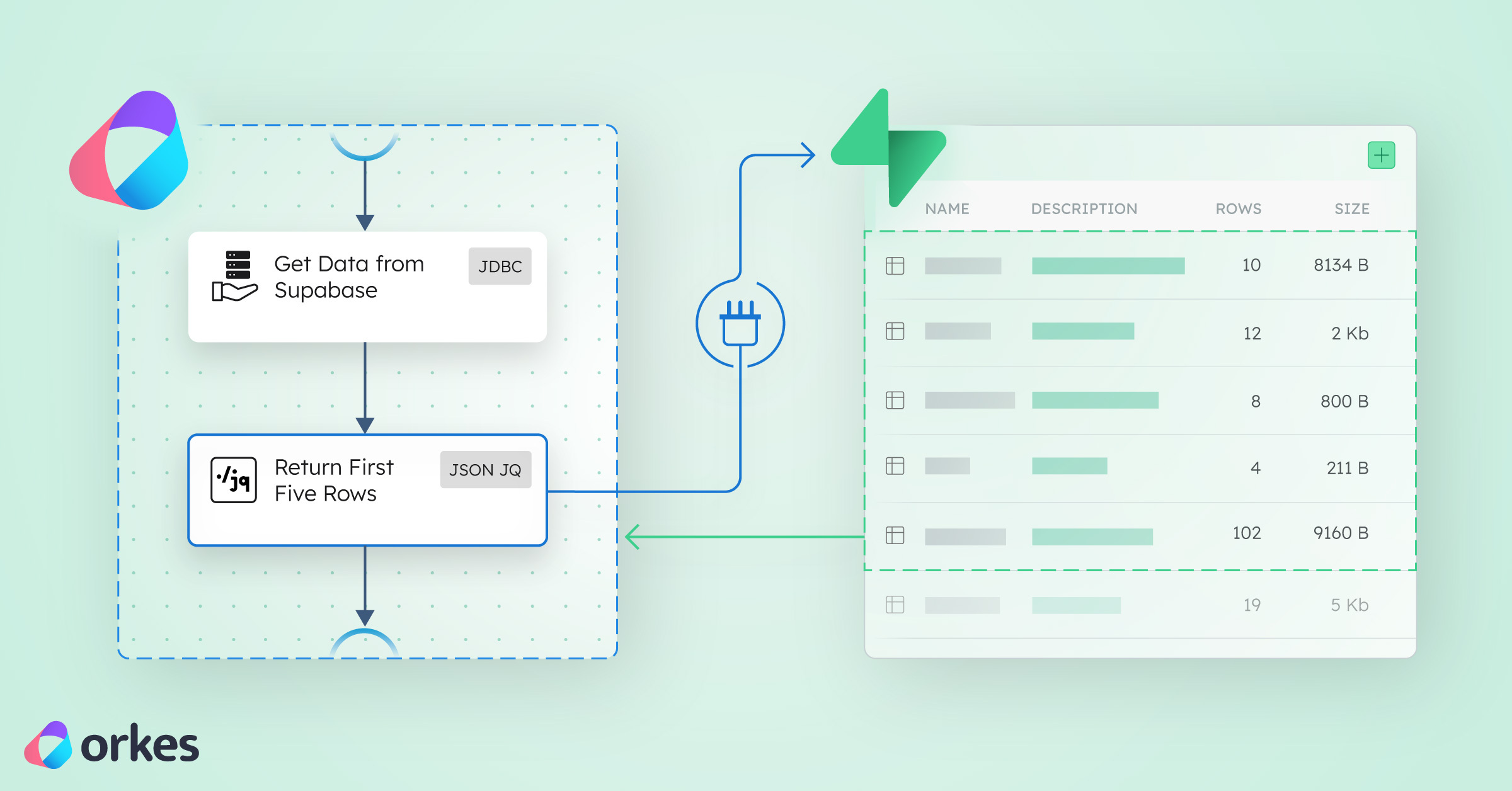
Nov 6, 2025
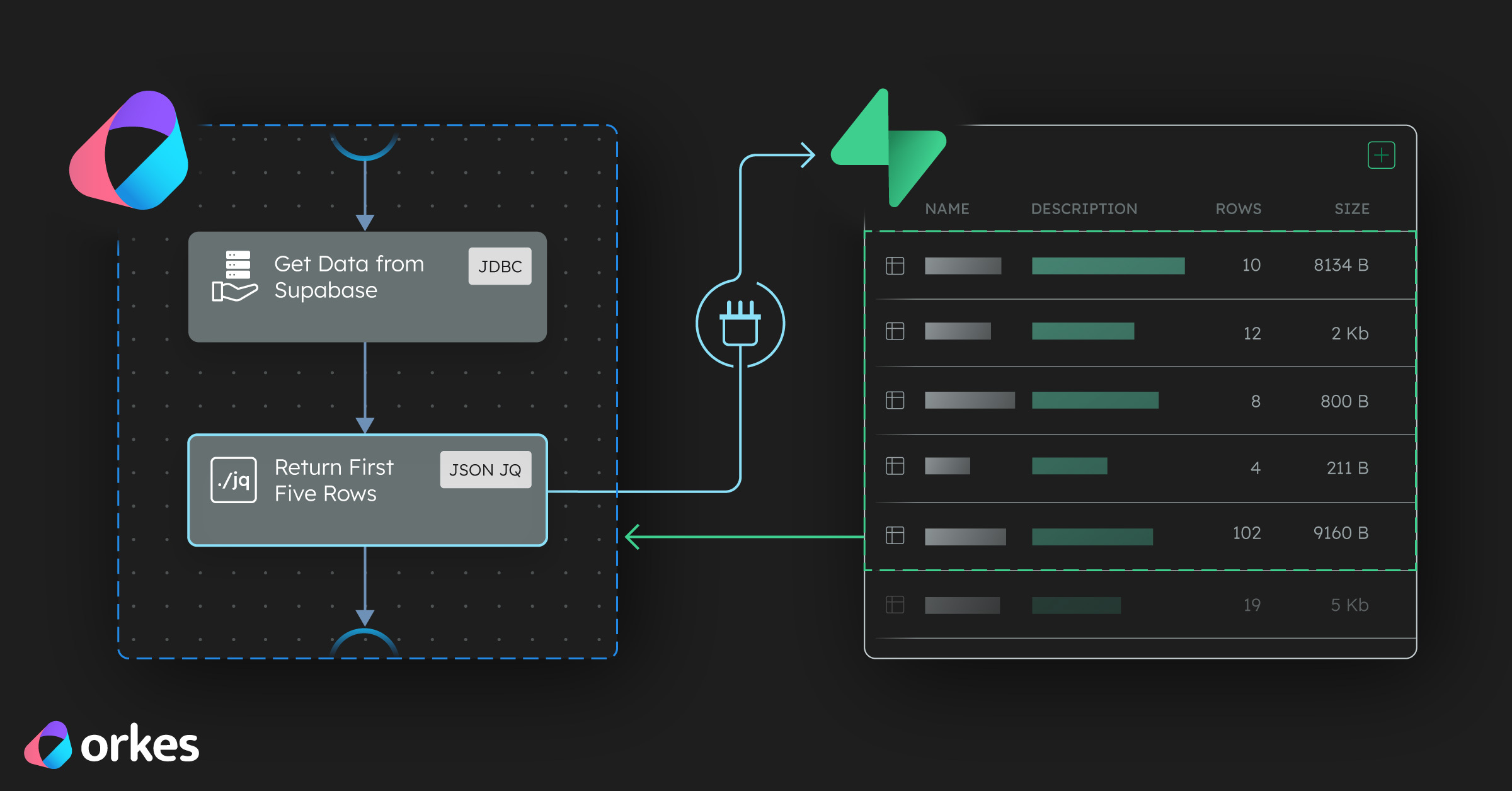
Nov 5, 2025
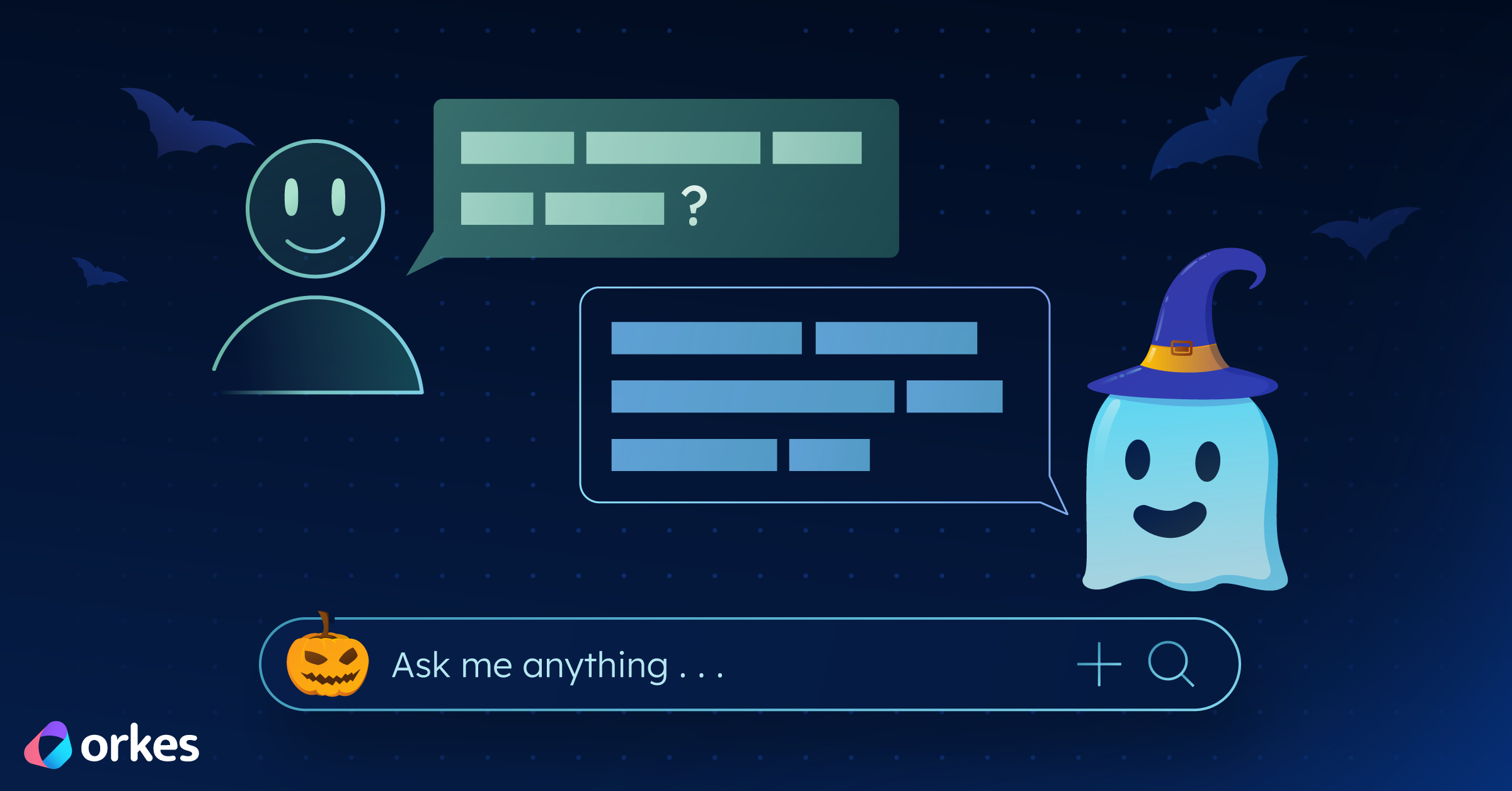
Oct 31, 2025
Join thousands of developers building the future with Orkes.