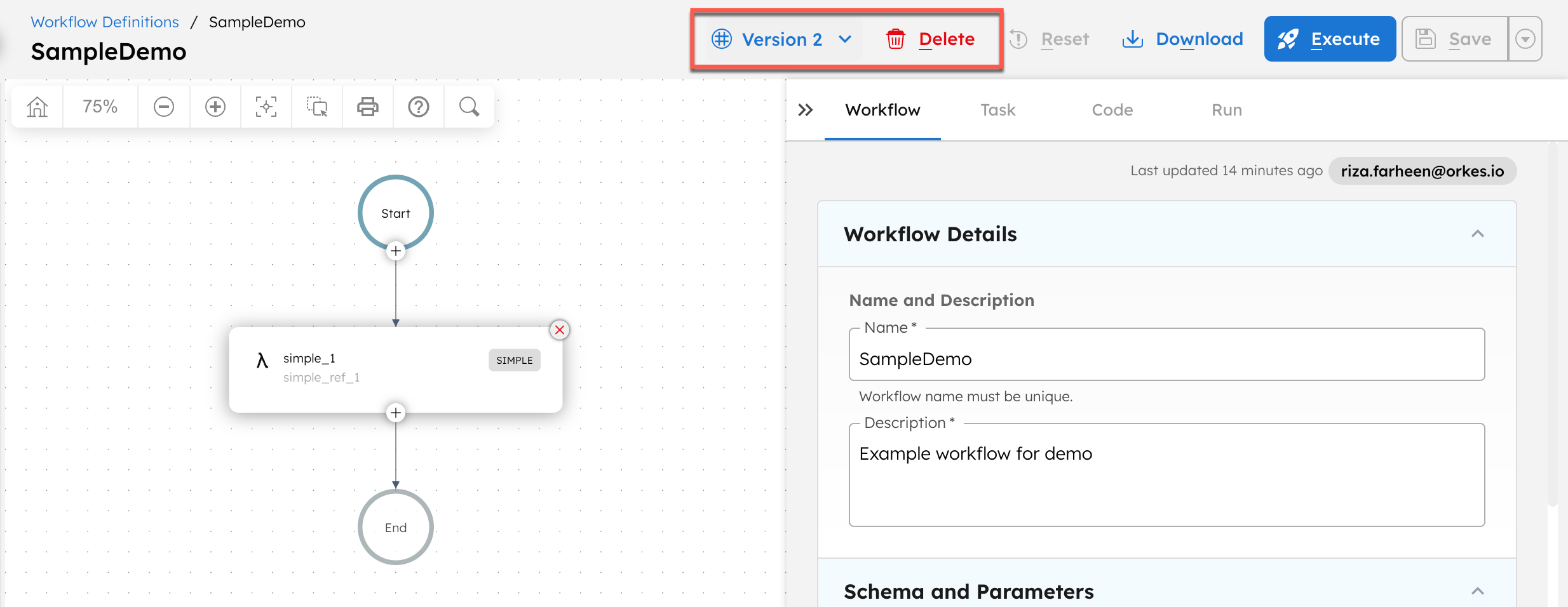Managing Workflow Versions
In Orkes Conductor, you can create, edit, run, and delete workflow versions. Each workflow can have multiple versions, allowing you to evolve workflows safely over time.
Creating new workflow versions
By default, the workflow version starts from 1 and increments with each new version.
{
"name": "newWorkflow",
"description": "Sample Description",
"version": 1,
"tasks": [
//list of tasks
]
}
To create a new version:
- Using workflow JSON
- Using Conductor UI
Increment the version number in the JSON code and save the workflow.
{
"name": "newWorkflow",
"description": "Sample Description",
"version": <VERSION-NUMBER>,
"tasks": [
//list of tasks
]
}
After making changes to the workflow definition in the Conductor UI, select the ⏷ (down arrow) icon beside Save > Save as new version to create a new version. The keyboard shortcut is Ctrl+S+N.
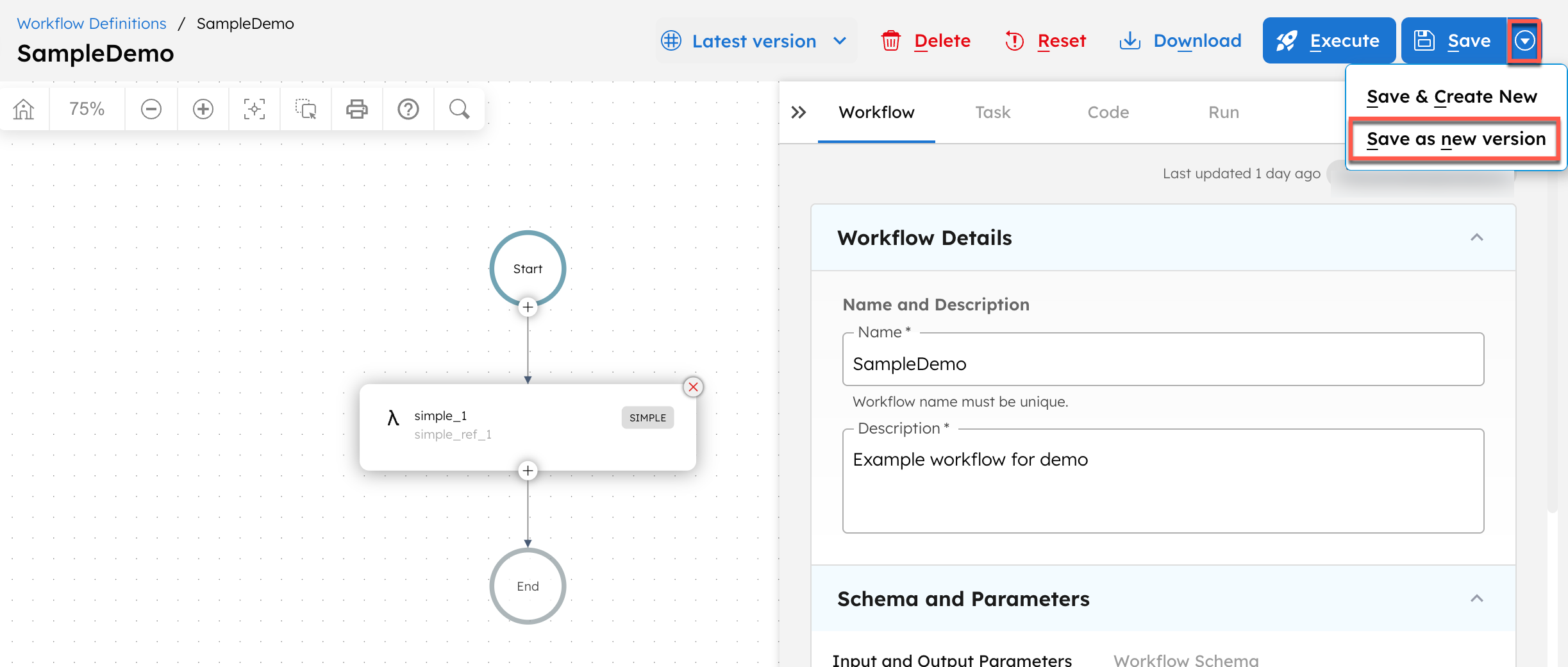
You can view all versions of a workflow in Definitions > Workflow using the version dropdown in the visual workflow editor.
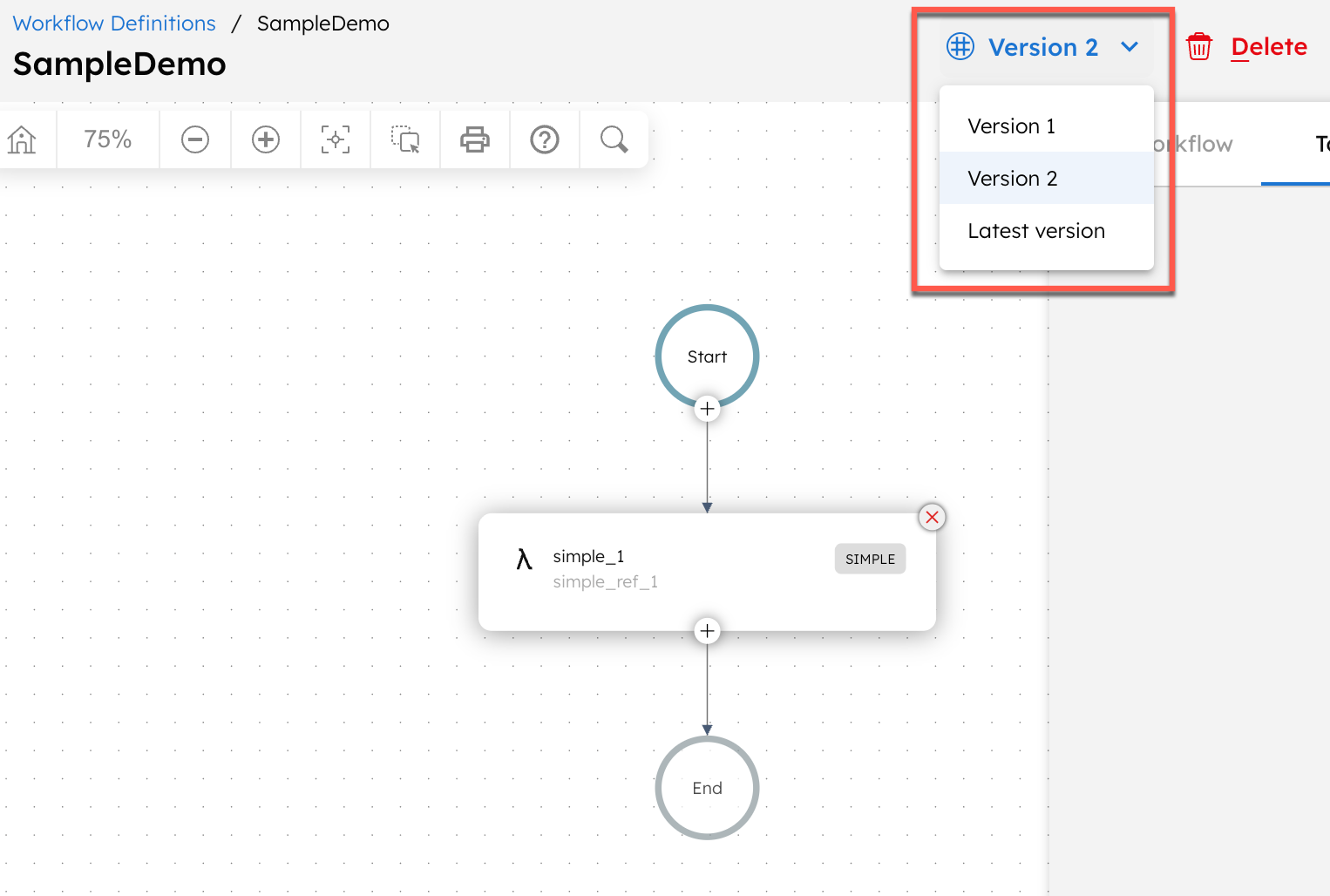
Editing workflow versions
Each workflow version can be edited and saved separately, allowing you to update and run multiple versions of the same workflow in production.
To edit a previous workflow version:
- Go to Definitions > Workflow and select the desired workflow.
- From the version dropdown in the top right corner, select the desired version.
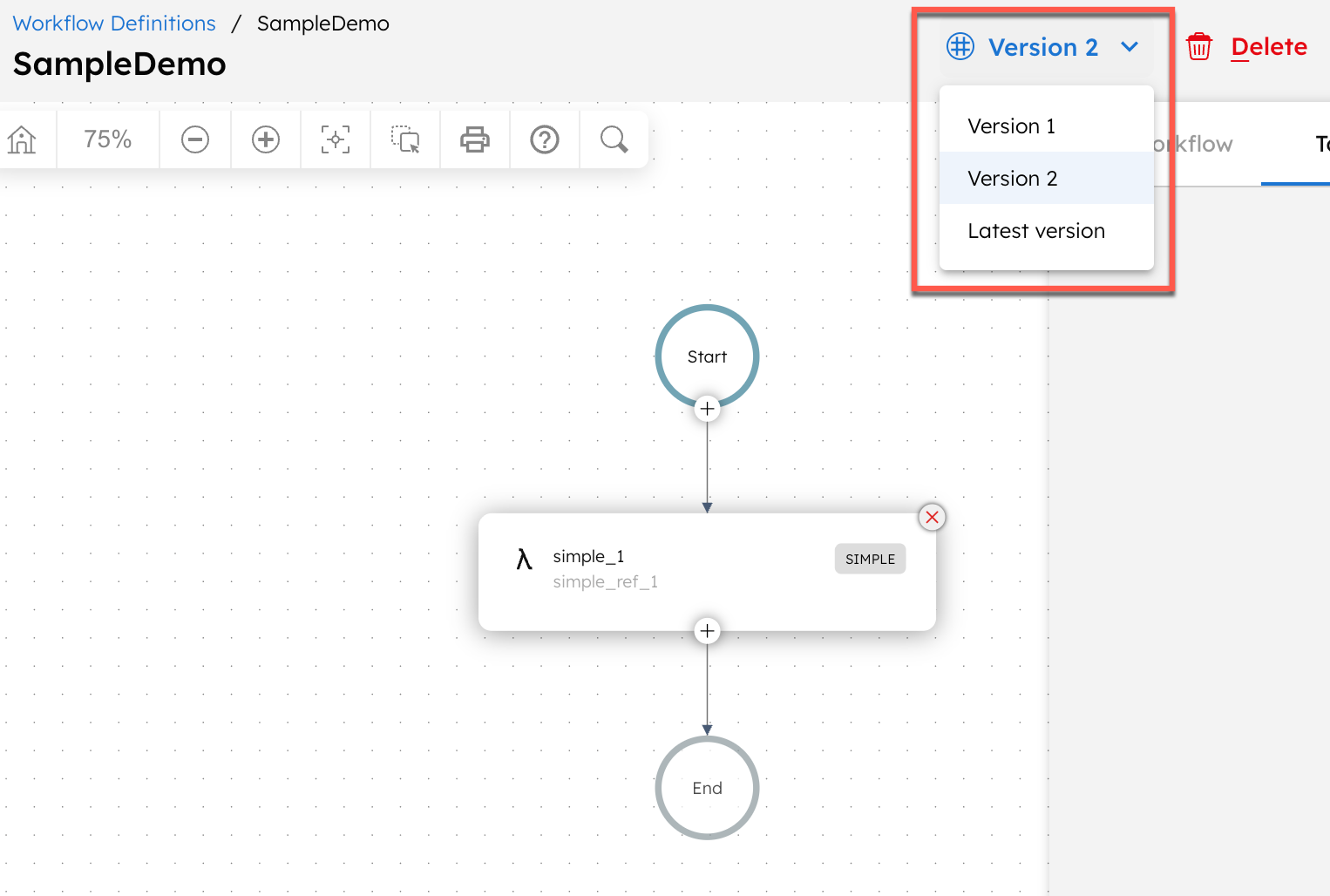
- Make the required changes and save.
Running workflow versions
When running a workflow, you can specify which version to execute. If no version is specified, the latest version runs by default.
To run a workflow from its workflow definition:
- Select the required workflow version from the version dropdown.
- Select Execute.
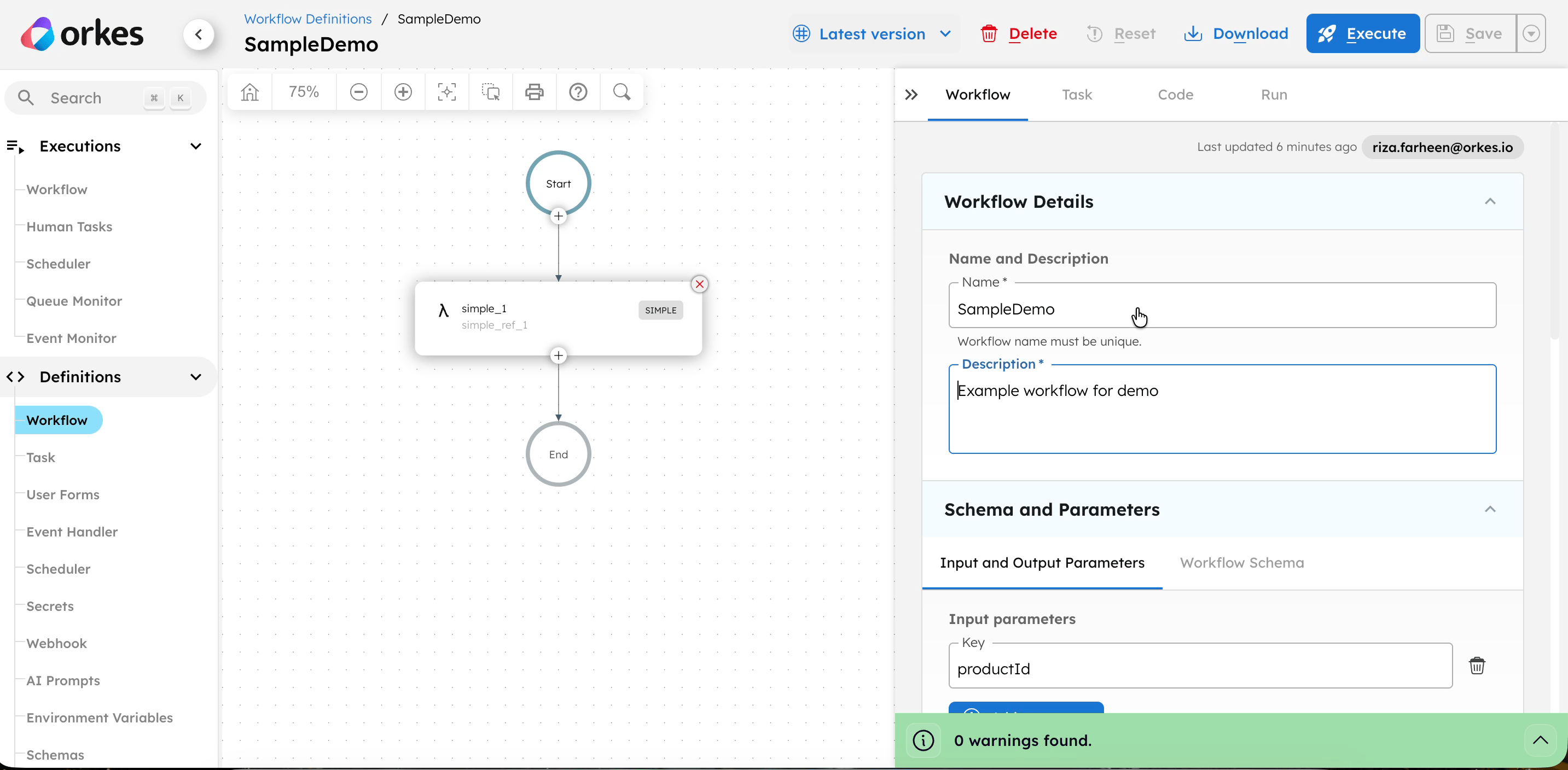
To run workflows the from workflow executions/definitions page:
- Go to Executions > Workflow or Definitions > Workflow.
- Select Run Workflow from the top-right corner.
- Select the Workflow name and Version.
- Select Run Workflow.
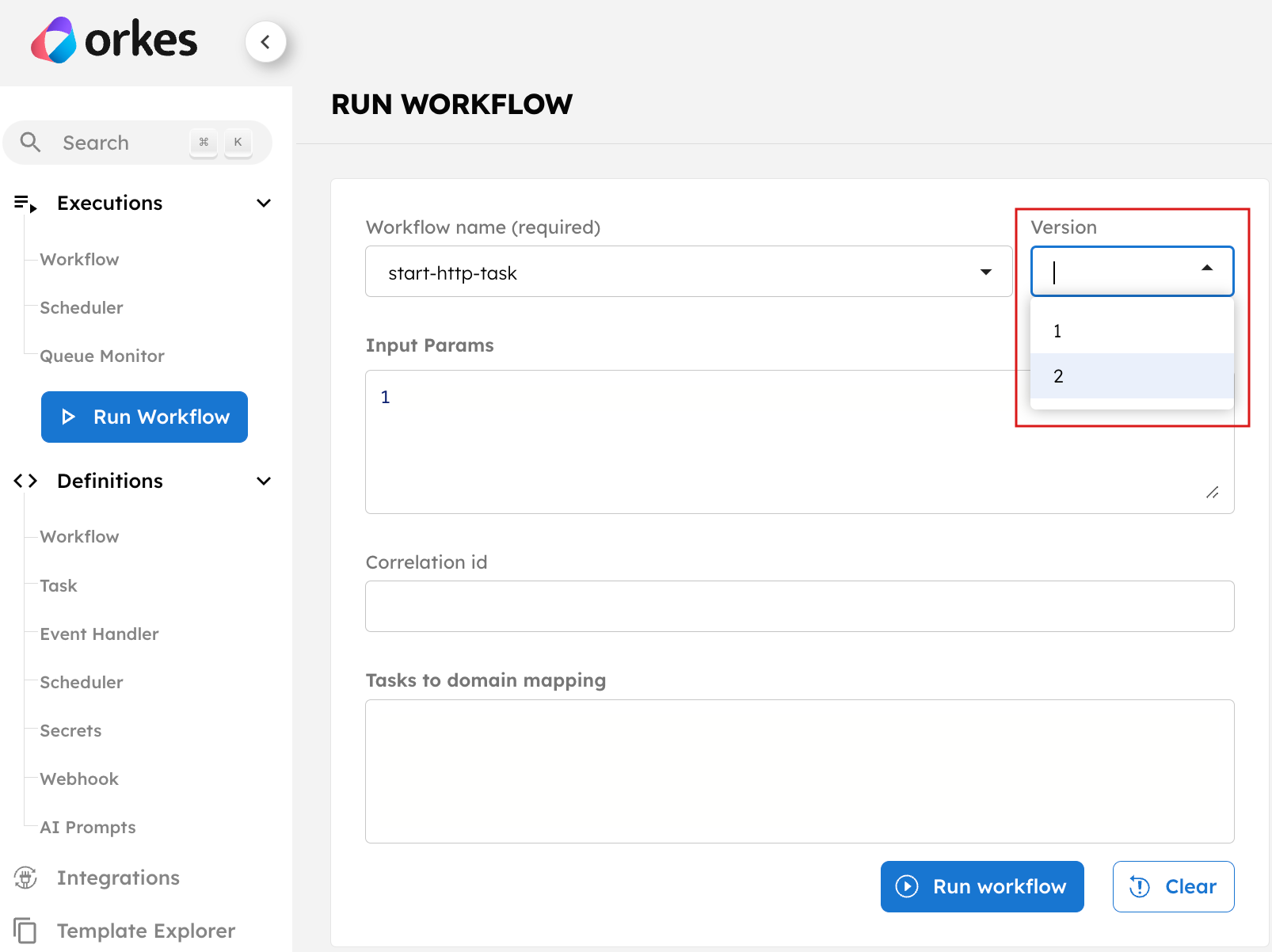
Learn more about managing workflow versions at runtime: Workflow Versions at Runtime
Deleting workflow versions
You can delete workflow versions that are no longer needed. All currently running executions for the deleted version will continue to completion, but no new executions can be invoked. All new versions added afterward will continue incrementing from the latest version.
To delete a workflow version:
- Go to Definitions > Workflow and select the desired workflow.
- From the version dropdown in the top-right corner, select the version to delete.
- Select Delete > Confirm.