Pinecone Integration with Orkes Conductor
To use LLM embedding tasks in Orkes Conductor, you must integrate your Conductor cluster with the necessary vector database providers. This guide explains how to integrate Pinecone with Orkes Conductor. Here’s an overview:
- Get the required credentials from Pinecone.
- Configure a new Pinecone integration in Orkes Conductor.
- Add indexes to the integration.
- Set access limits to the vector database to govern which applications or groups can use it.
Step 1: Get the Pinecone credentials
To integrate Pinecone with Orkes Conductor, retrieve the API key, project ID, and environment from the Pinecone console.
Get the API key and project ID
To get the API key and project ID:
- Sign in to the Pinecone Console, and select your organization.
- Select an existing project or create a new one.
- Go to API keys from the left navigation menu and select + API key.
- Copy the API key generated.
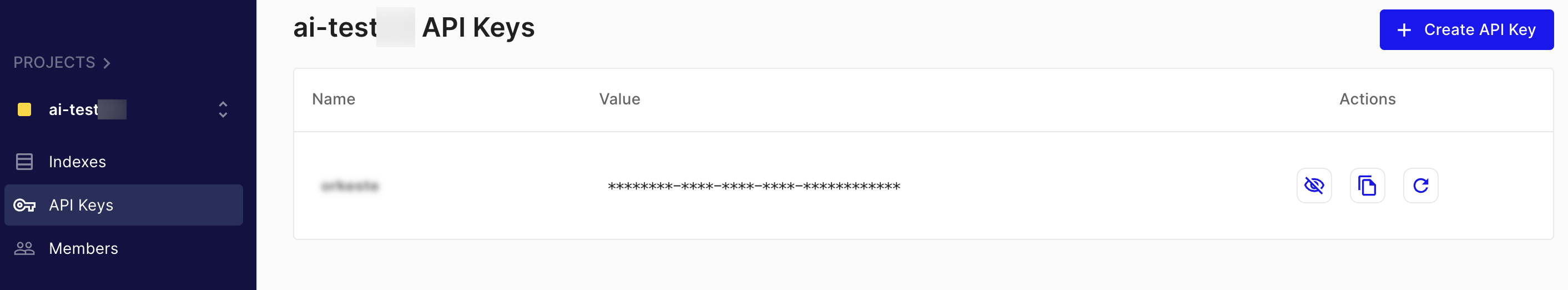
- In the top navigation bar, select your project.
- Copy the Project ID.
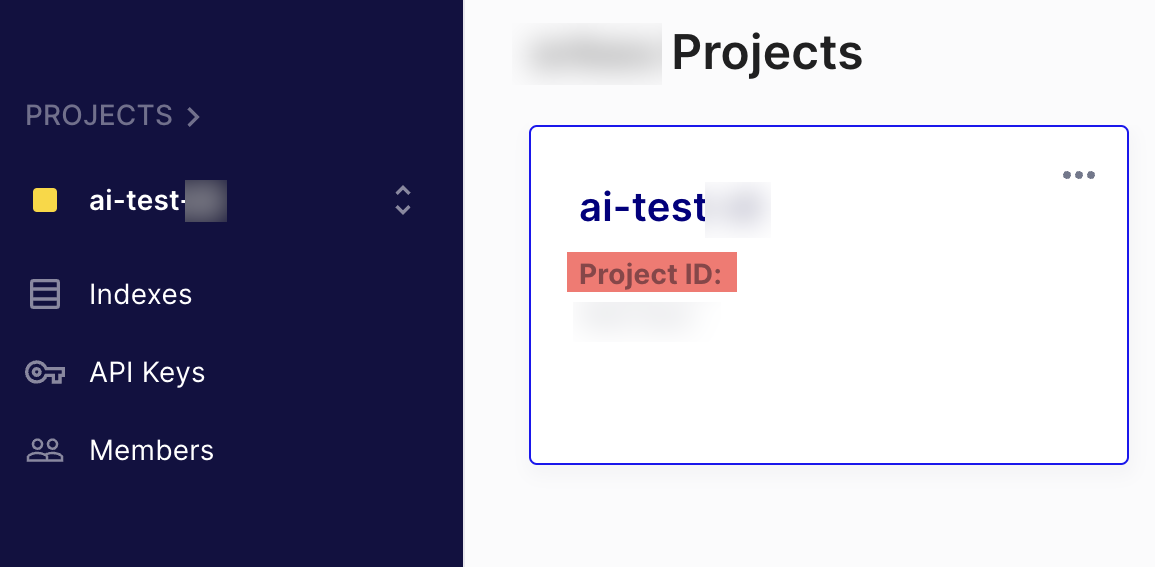
Create an index
Create a Pinecone index for the integration.
To create an index:
- Open your project.
- Go to Database > Indexes from the left navigation menu.
- Select Create index.
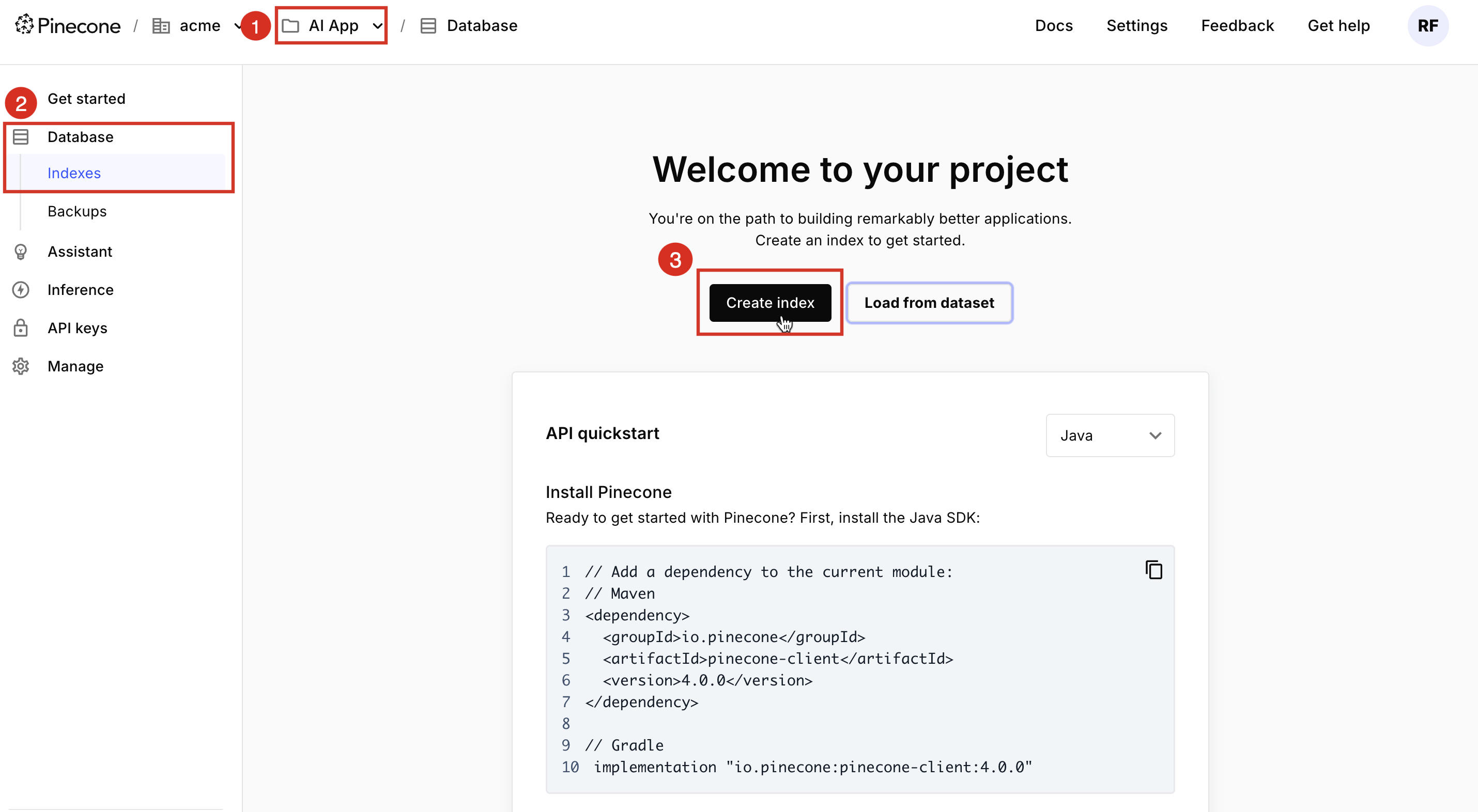
- Enter an index name.
- Configure the index parameters.
- Select Create index and note the Region, which is the environment. This parameter is required when adding the Pinecone integration to Conductor.
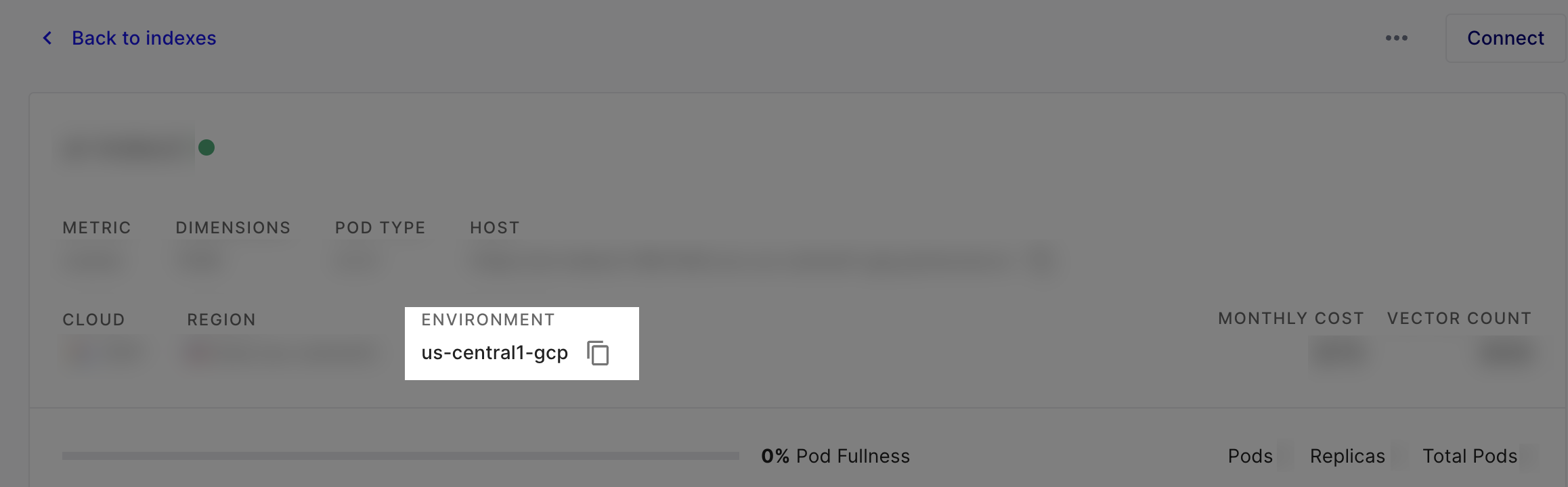
For more information on configuring and connecting indexes, refer to the Pinecone documentation.
Step 2: Add an integration for Pinecone
After obtaining the credentials, add a Pinecone integration to your Conductor cluster.
To create a Pinecone integration:
- Go to Integrations from the left navigation menu on your Conductor cluster.
- Select + New integration.
- In the Vector Databases section, choose Pinecone.
- Select + Add and enter the following parameters:
| Parameters | Description |
|---|---|
| Integration name | A name for the integration. |
| API Key | The API key copied previously from the Pinecone console. |
| Project name | The project ID from the Pinecone console. |
| Environment | The index region from the Pinecone console. |
| Description | A description of the integration. |
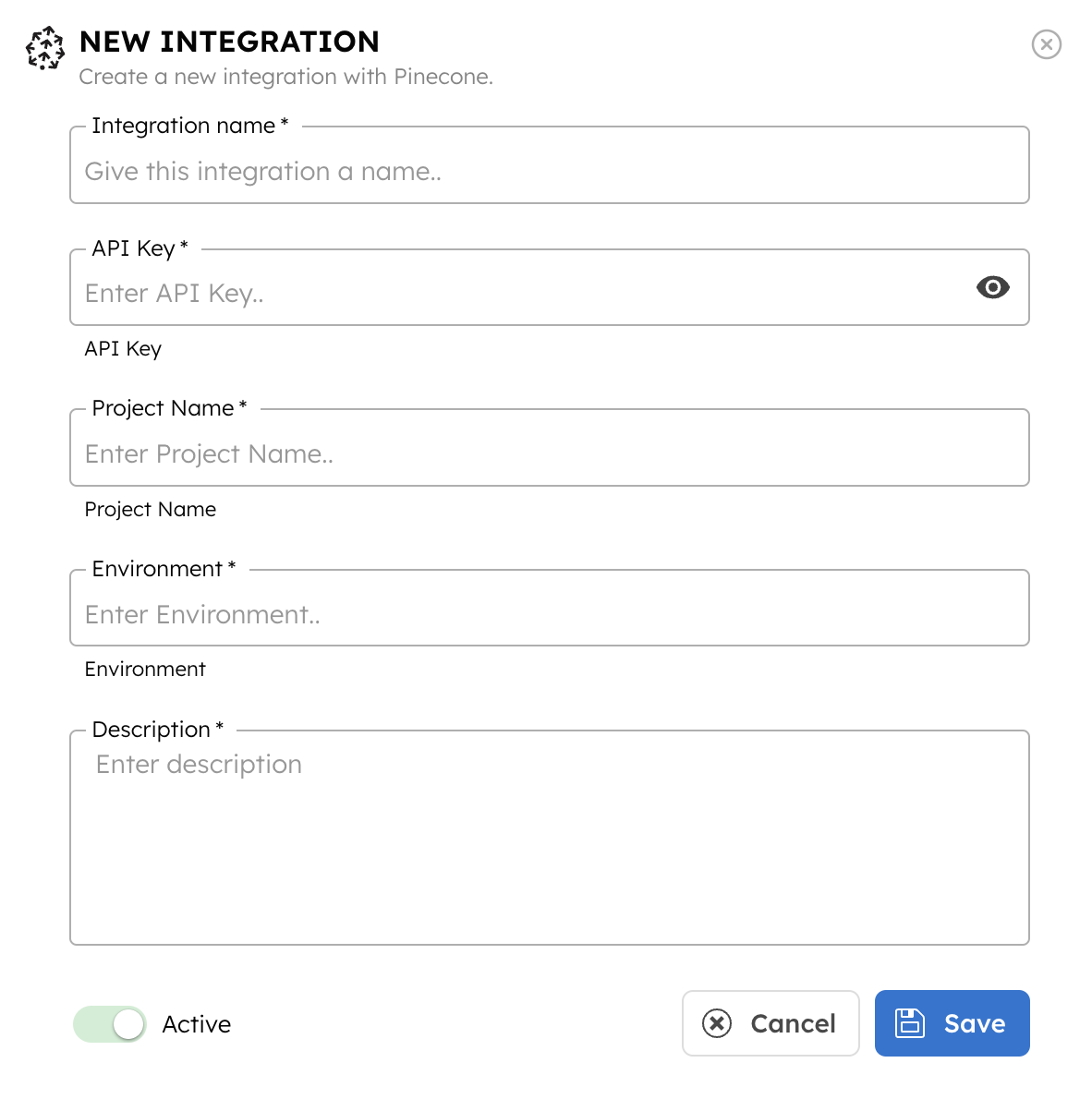
- (Optional) Toggle the Active button off if you don’t want to activate the integration instantly.
- Select Save.
Step 3: Add Pinecone indexes
Once you’ve integrated Pinecone, the next step is to configure specific indexes.
To add an index to the Pinecone integration:
- Go to Integrations and select the + button next to the integration created.
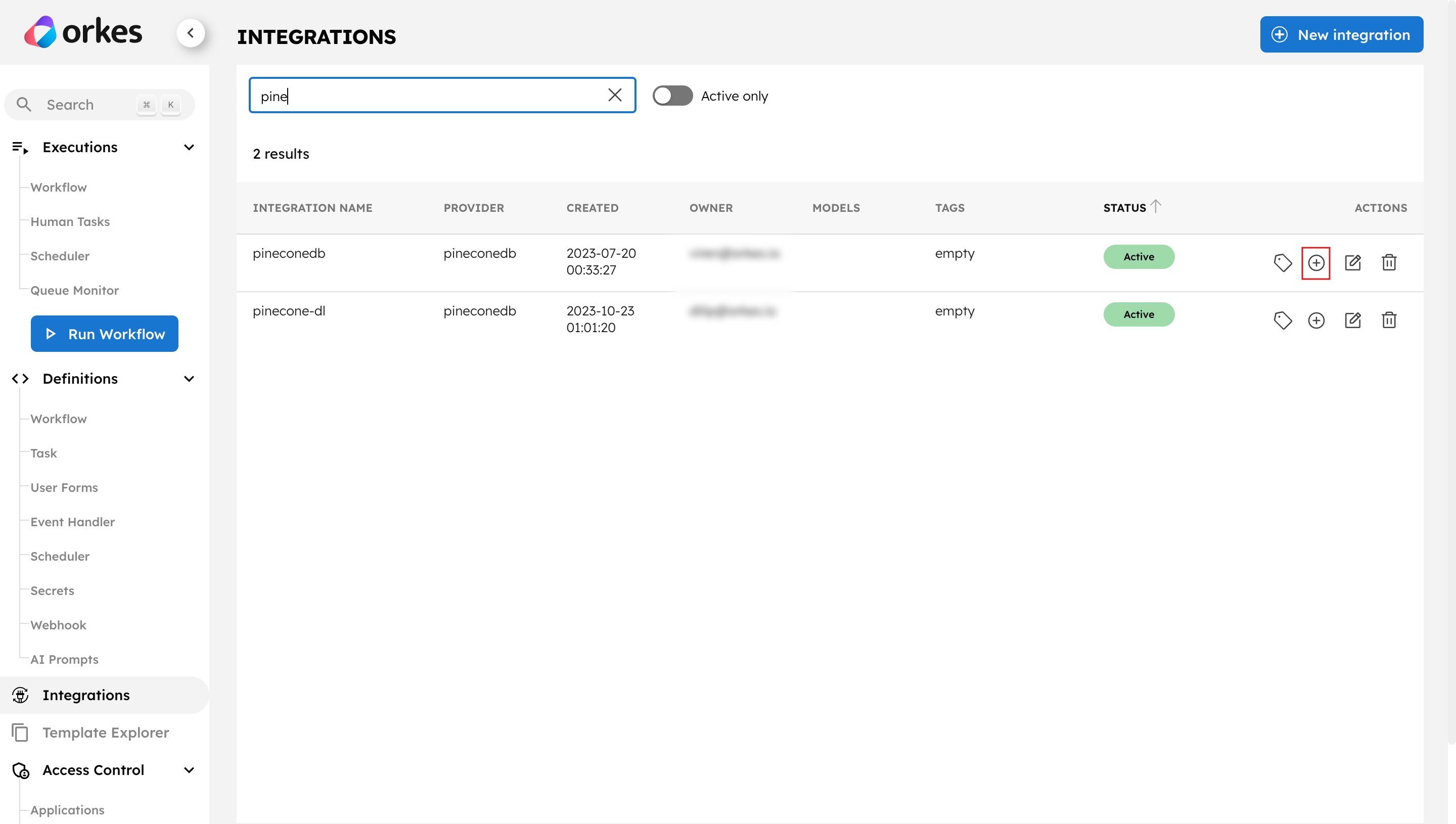
- Select + New Index.
- Enter the Index name and a Description.
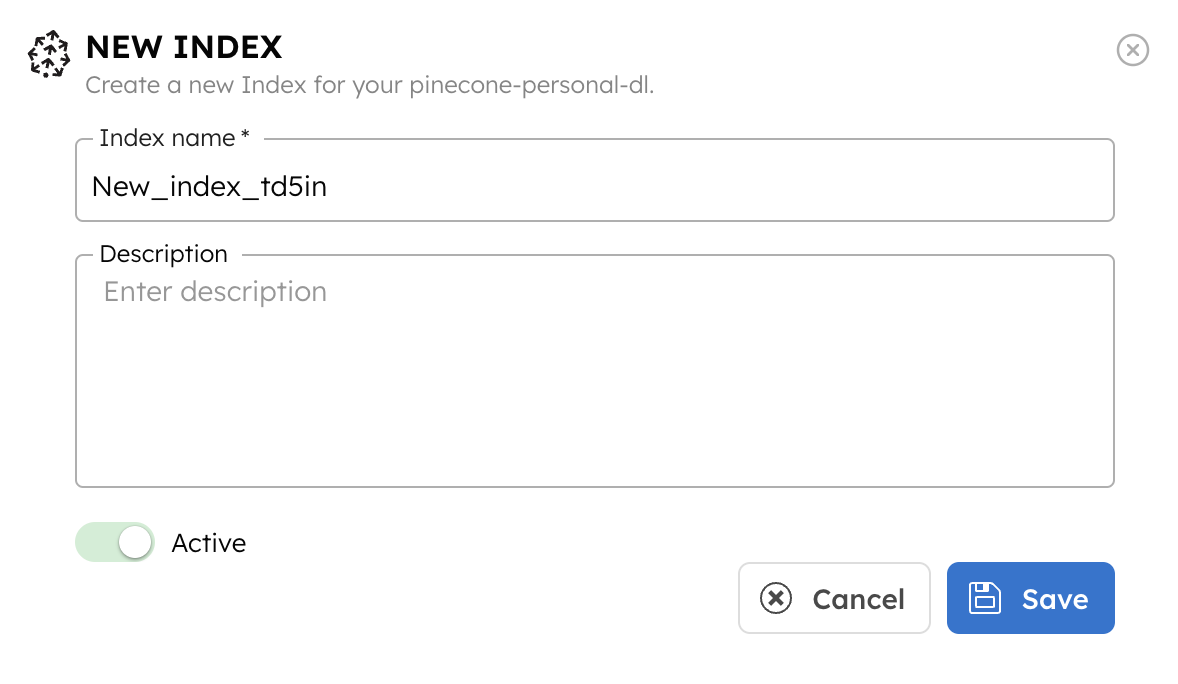
- (Optional) Toggle the Active button off if you don’t want to activate the index instantly.
- Select Save.
Step 4: Set access limits to integration
Once the integration is configured, set access controls to manage which applications or groups can use the Pinecone databases.
To provide access to an application or group:
- Go to Access Control > Applications or Groups from the left navigation menu on your Conductor cluster.
- Create a new group/application or select an existing one.
- In the Permissions section, select + Add Permission.
- In the Integration tab, select the required vector database providers and toggle the necessary permissions.
- Select Add Permissions.
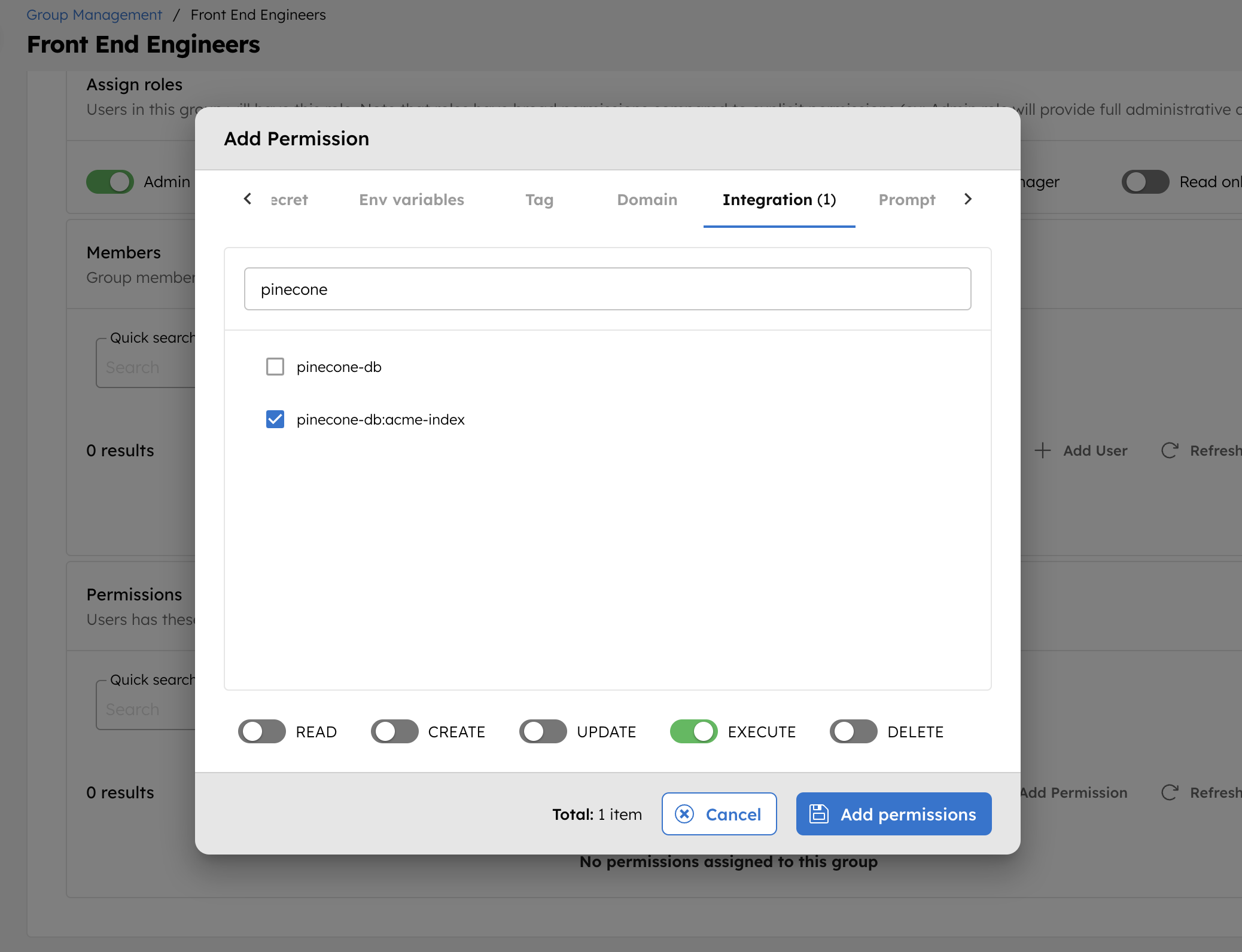
The group or application can now access the vector database according to the configured permissions. With the integration in place, you can now create workflows using AI/LLM tasks.
To store data in a vector database, an embedding is to be generated by an AI model. You must also integrate an AI model provider of your choice to use this integration in workflows.