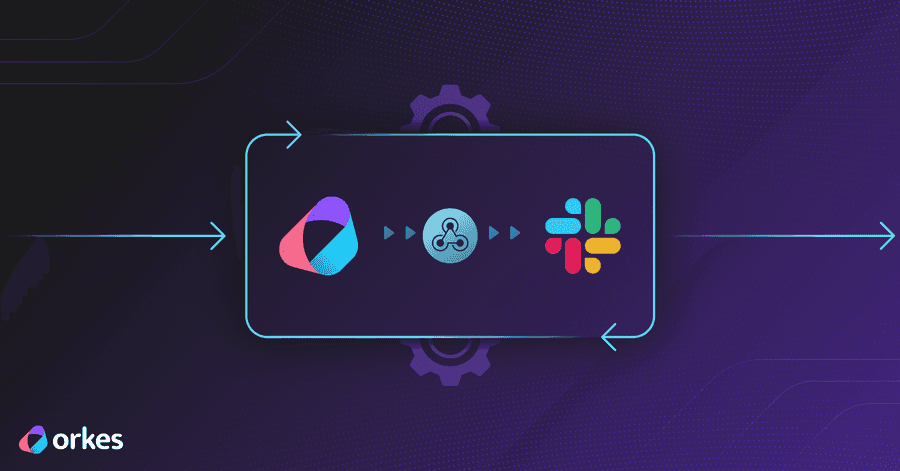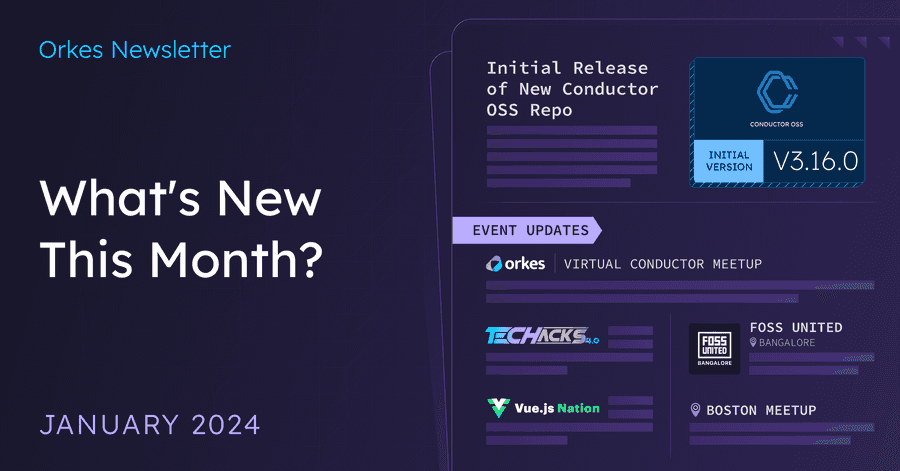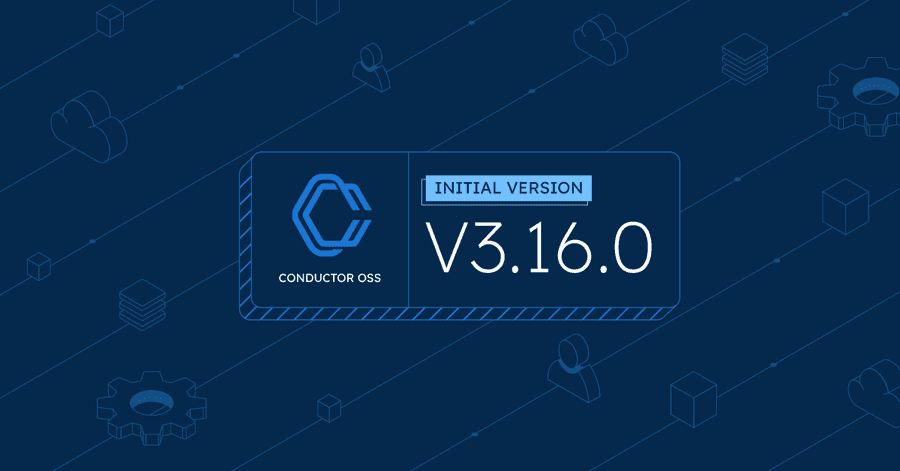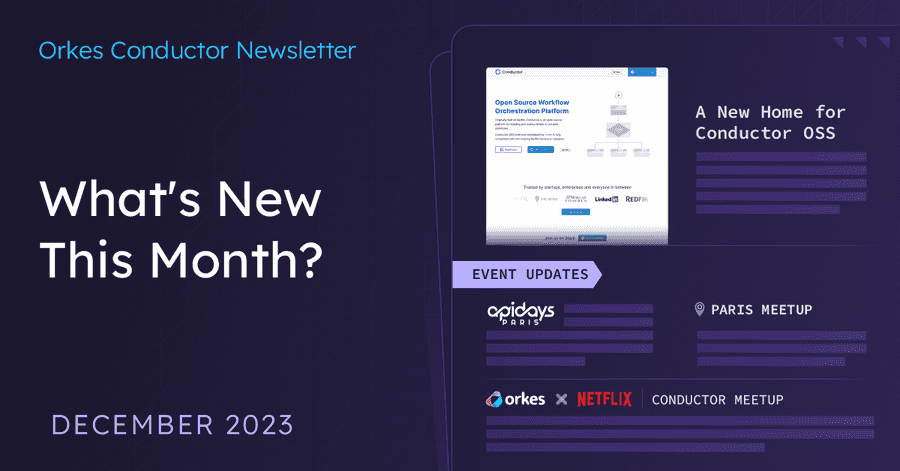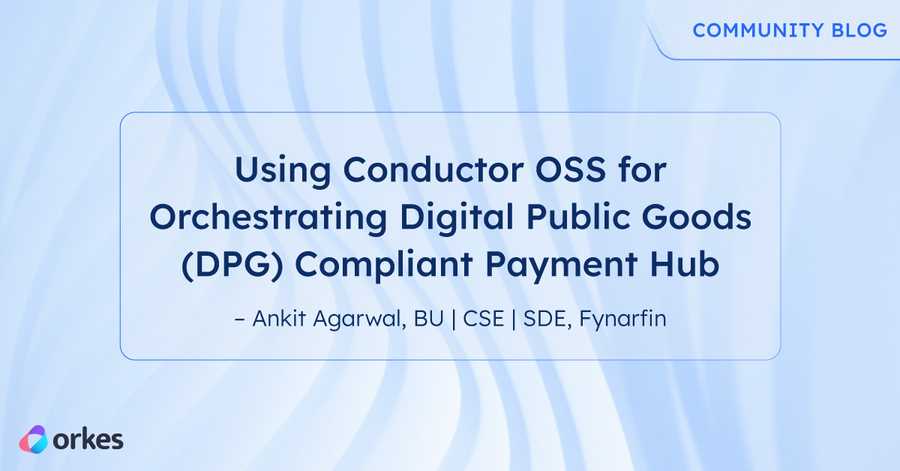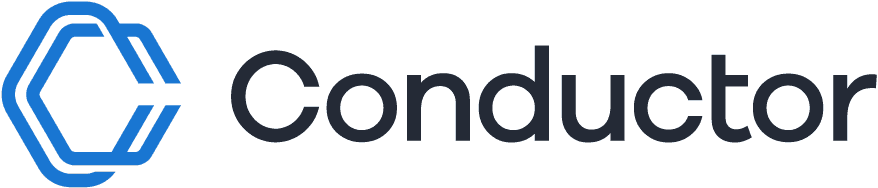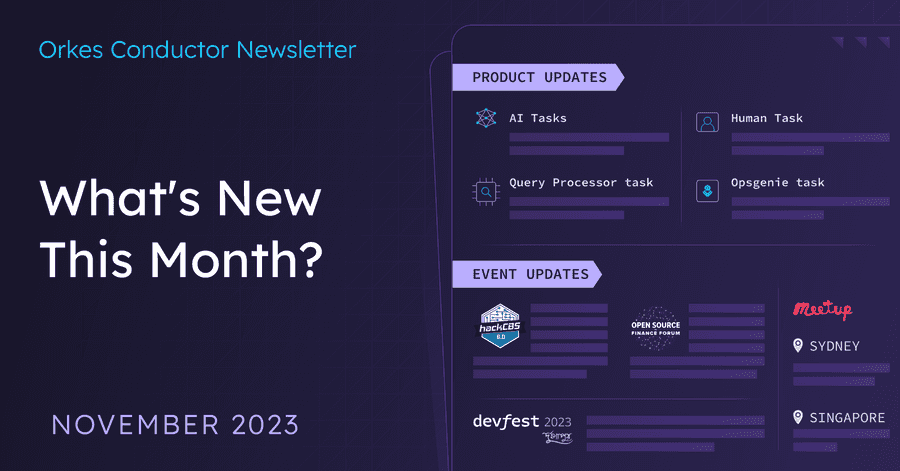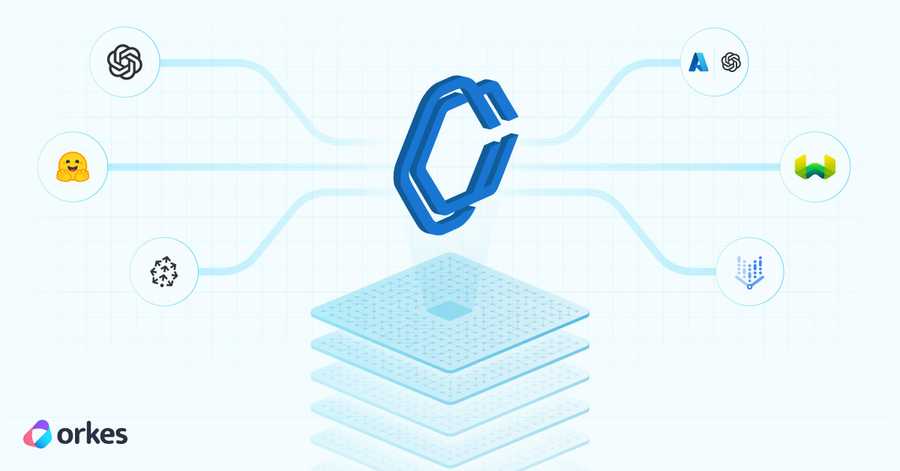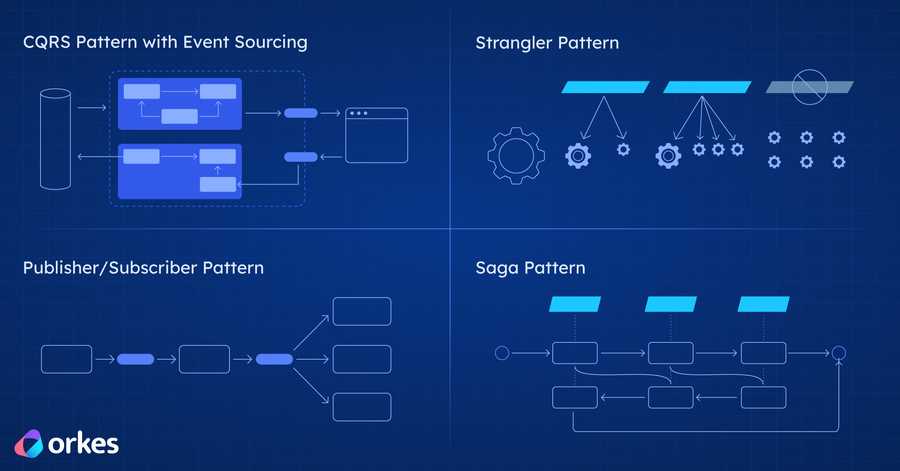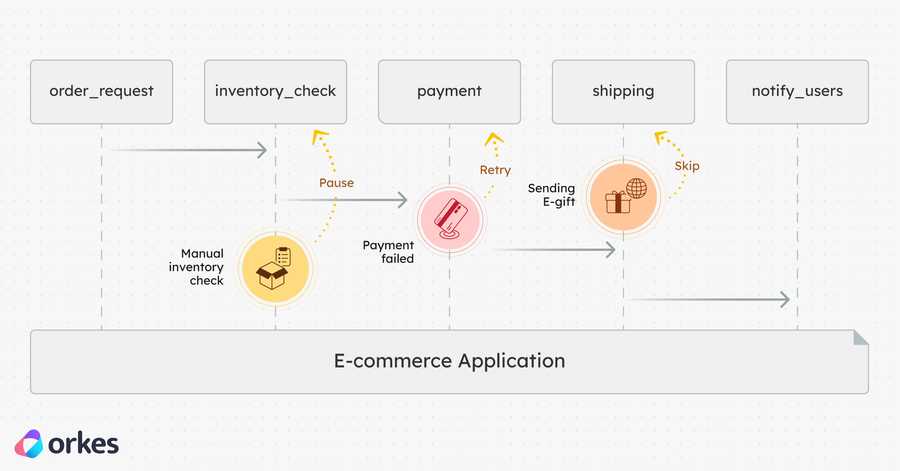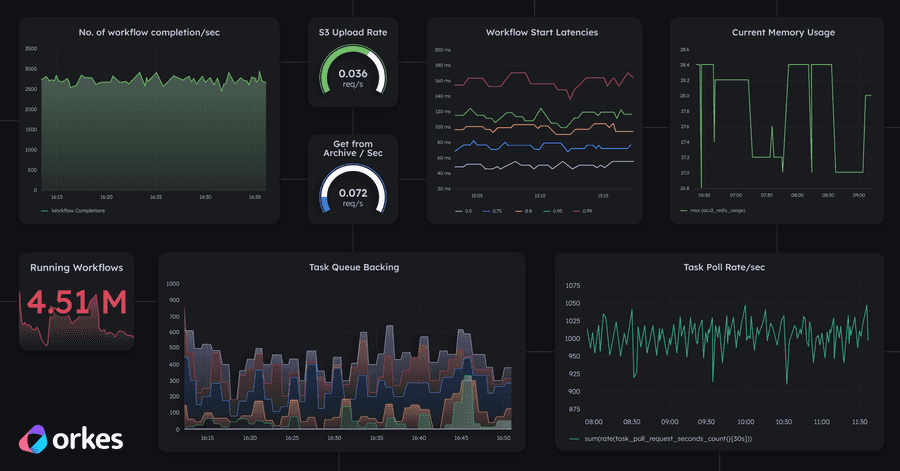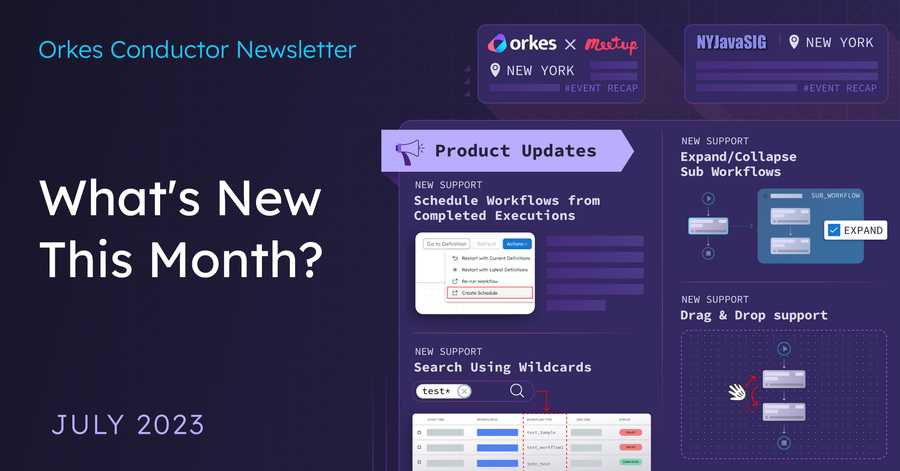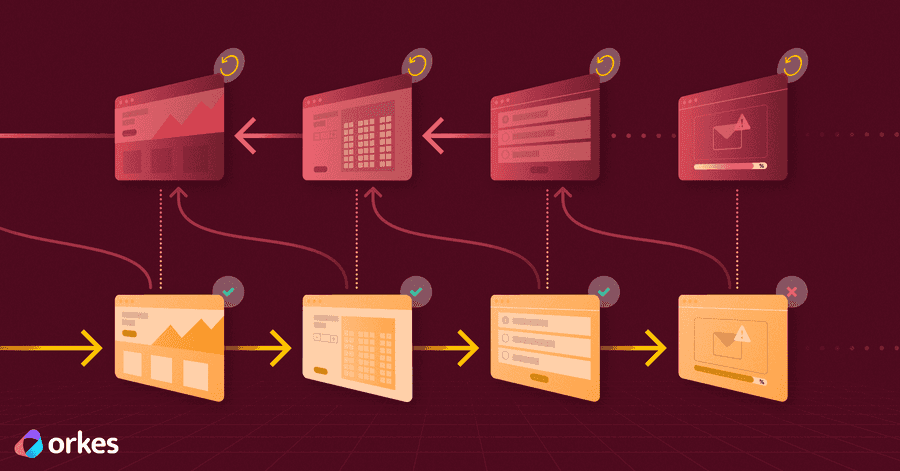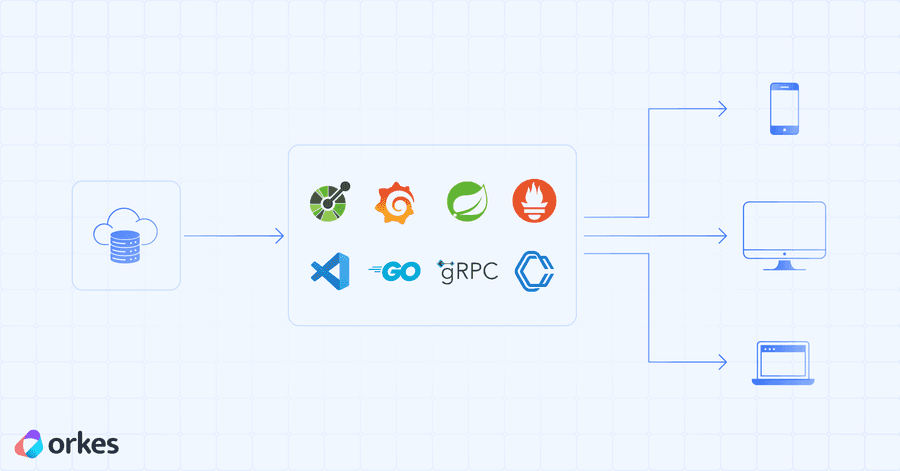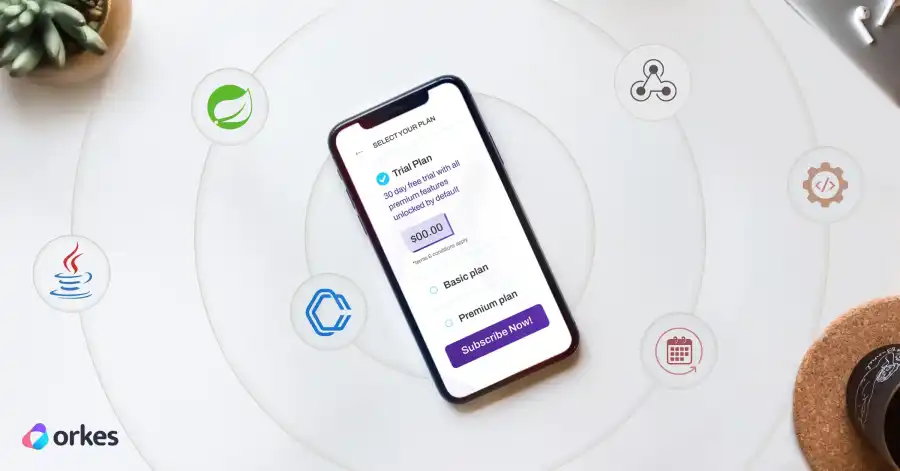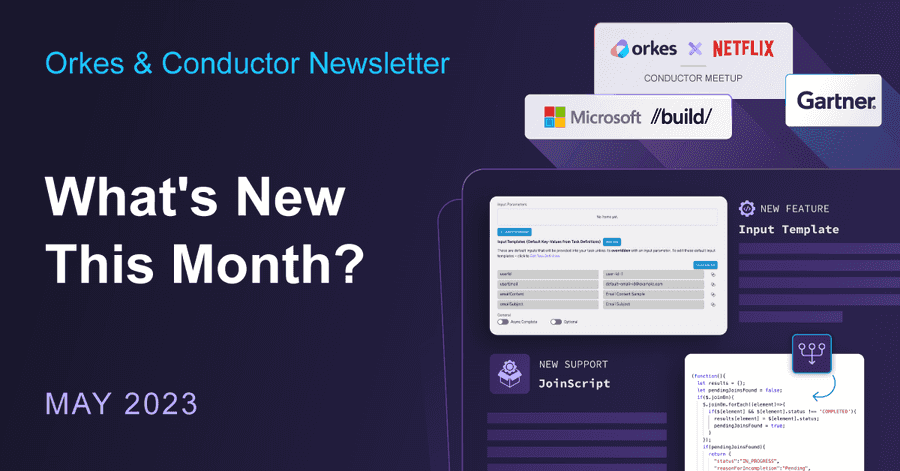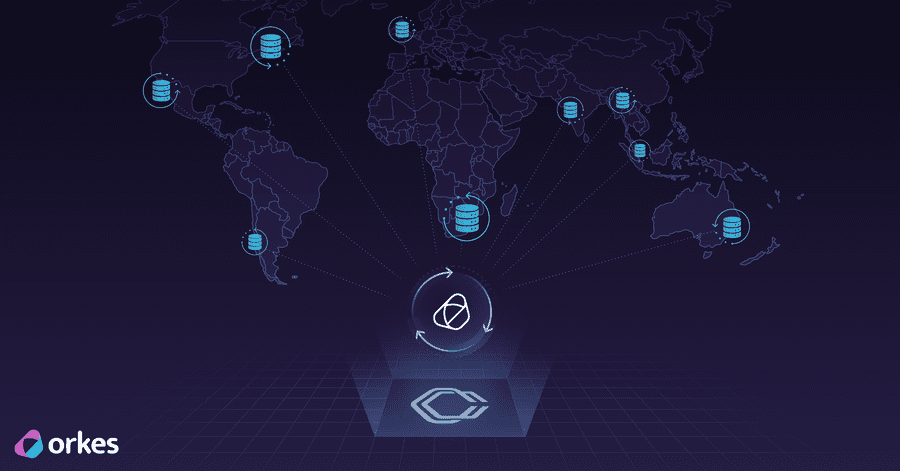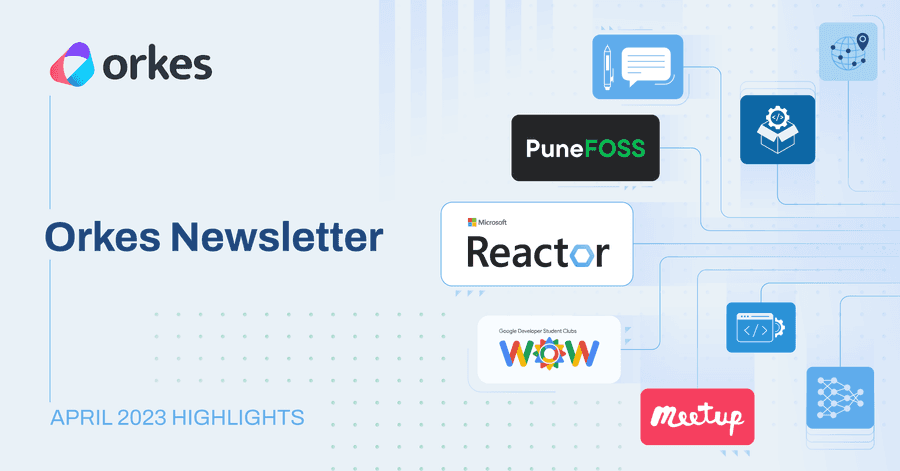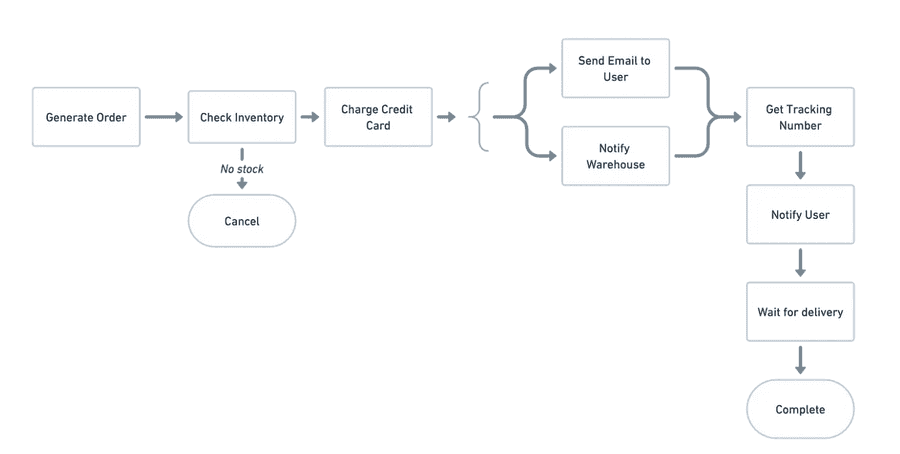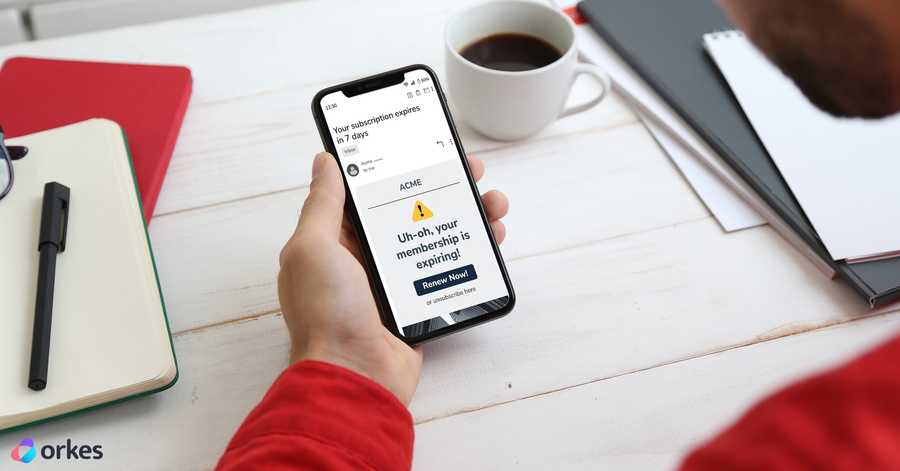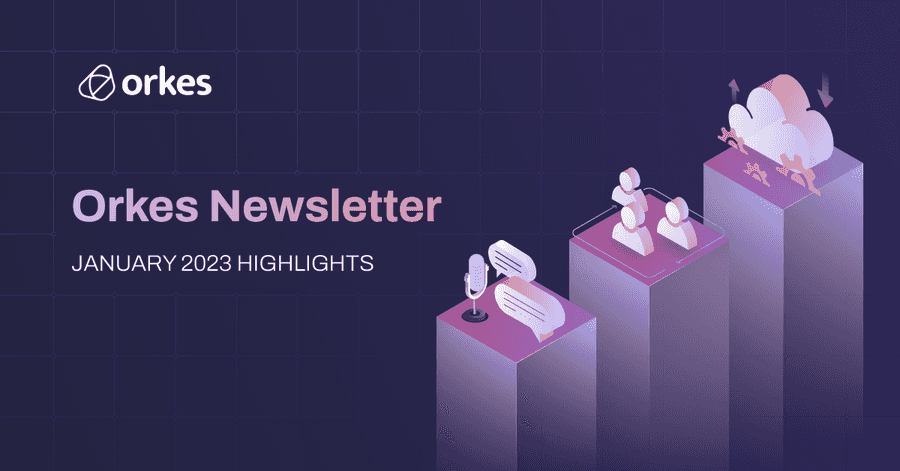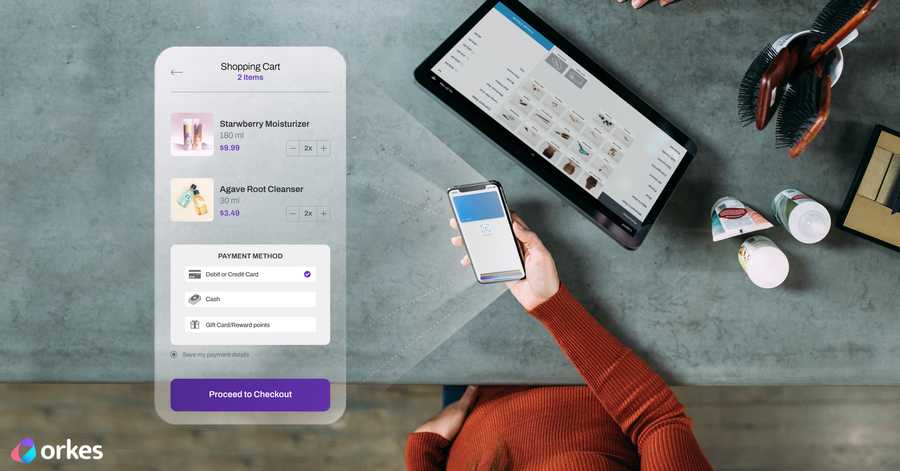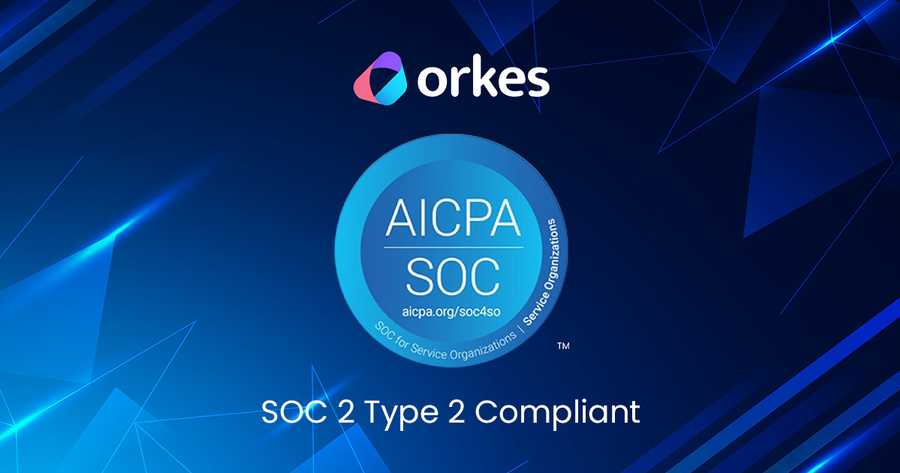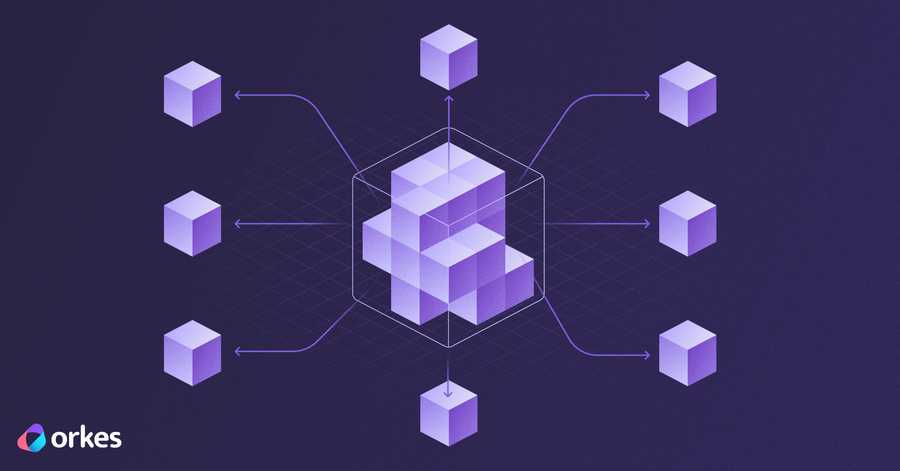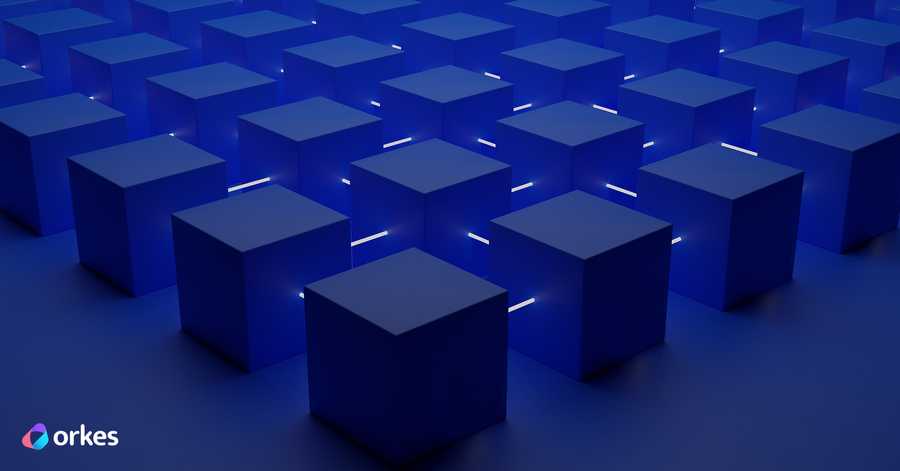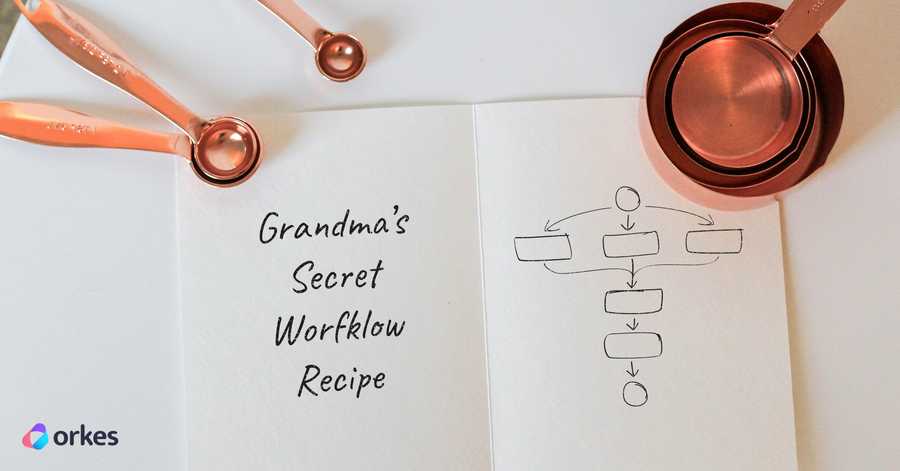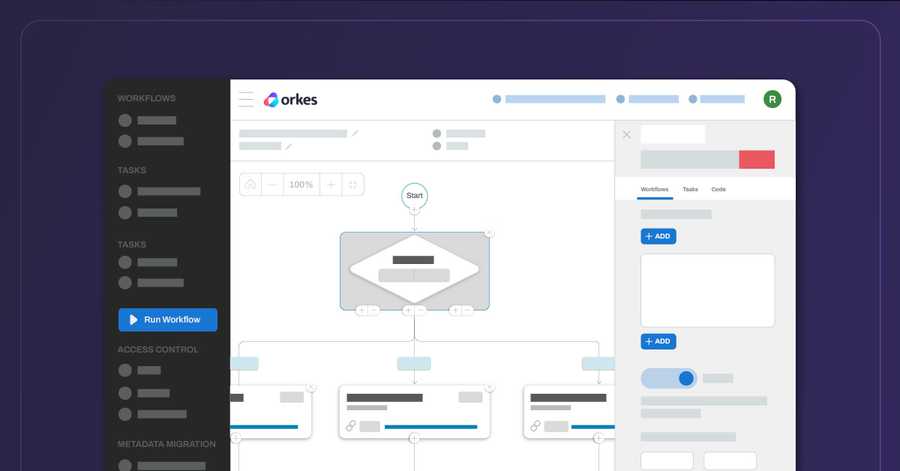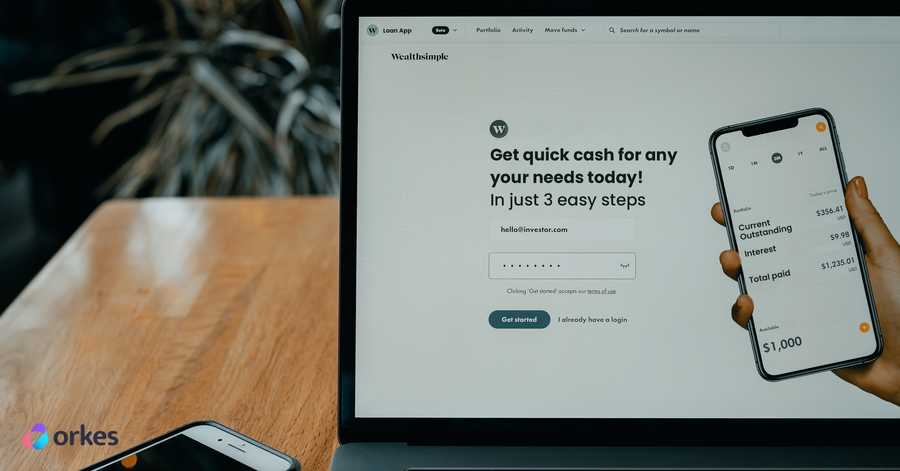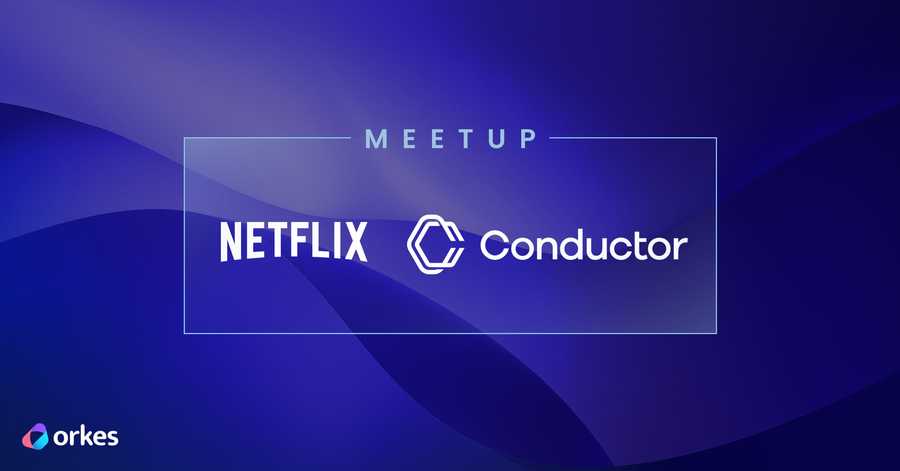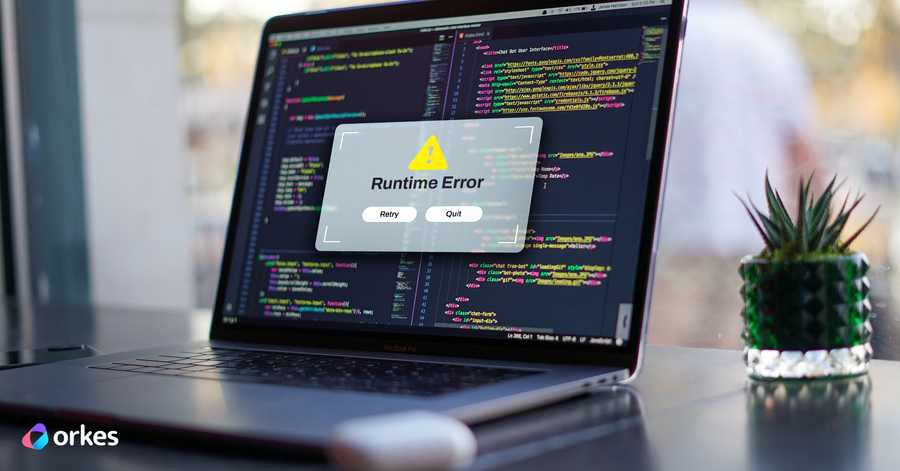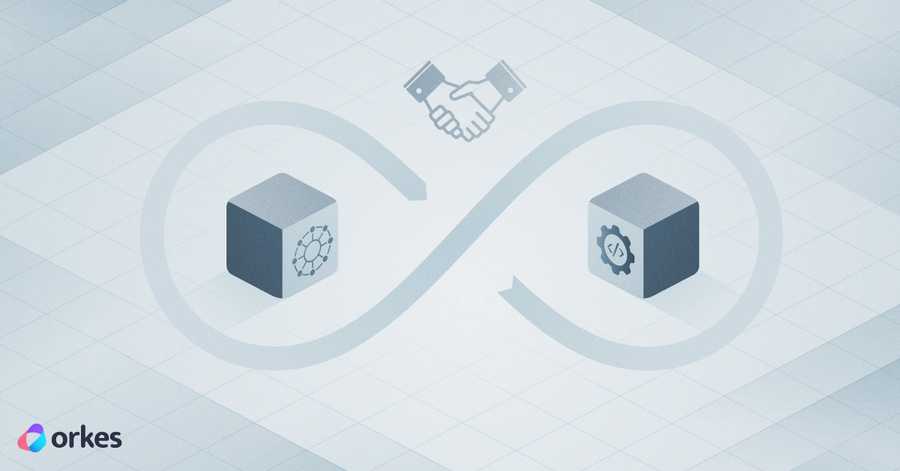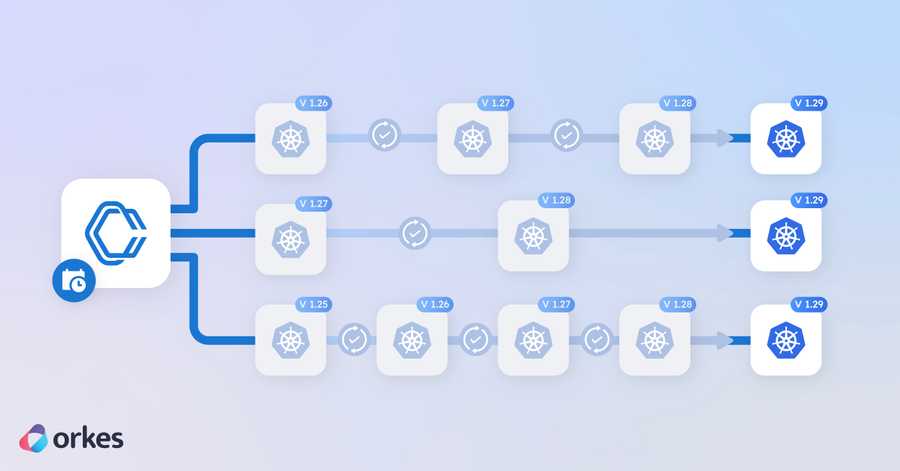
ALL, ARCHITECTURE
Upgrade EKS Clusters across Multiple Versions in Less Than a Day - using Automated Workflows
April 08, 2024
Upgrading your Kubernetes clusters to the latest version can be a time-consuming and laborious process, even with a managed Kubernetes…...