Convert BPMN to Workflows
- v5.0.1 and later
In Orkes Conductor, you can quickly convert BPMN (Business Process Model and Notation) files into workflow definitions. This simplifies the migration from BPMN-based systems by supporting standard XML and BPMN formats. Whether you’re transitioning from legacy tools or starting with predefined processes, the BPMN importer enables a fast, code-free transition into the Conductor ecosystem.
Importing BPMN files
To import BPMN files:
- Go to Definitions > Workflows from the left navigation menu on your Conductor cluster.
- Select the ⏷ icon next to + Define workflow.
- From the dropdown menu, select Import BPMN.
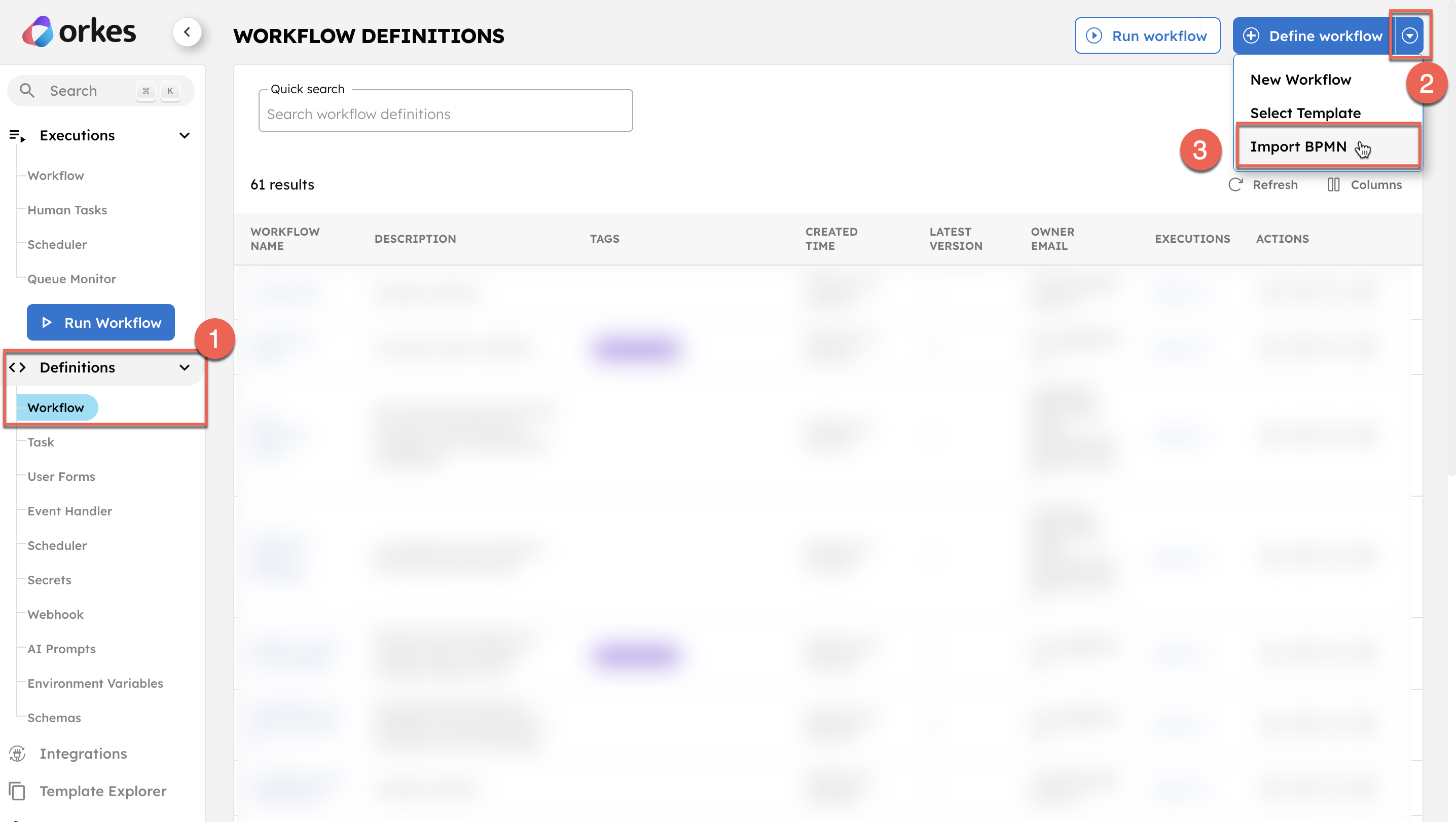
- Import files using any of the following methods:
- Select file: Upload a .bpmn file from your local device to convert it into a Conductor workflow.
- Drag and drop: Drop the BPMN files directly into the designated area in the UI.
- Code: Paste the raw XML content of your BPMN directly in the code tab.
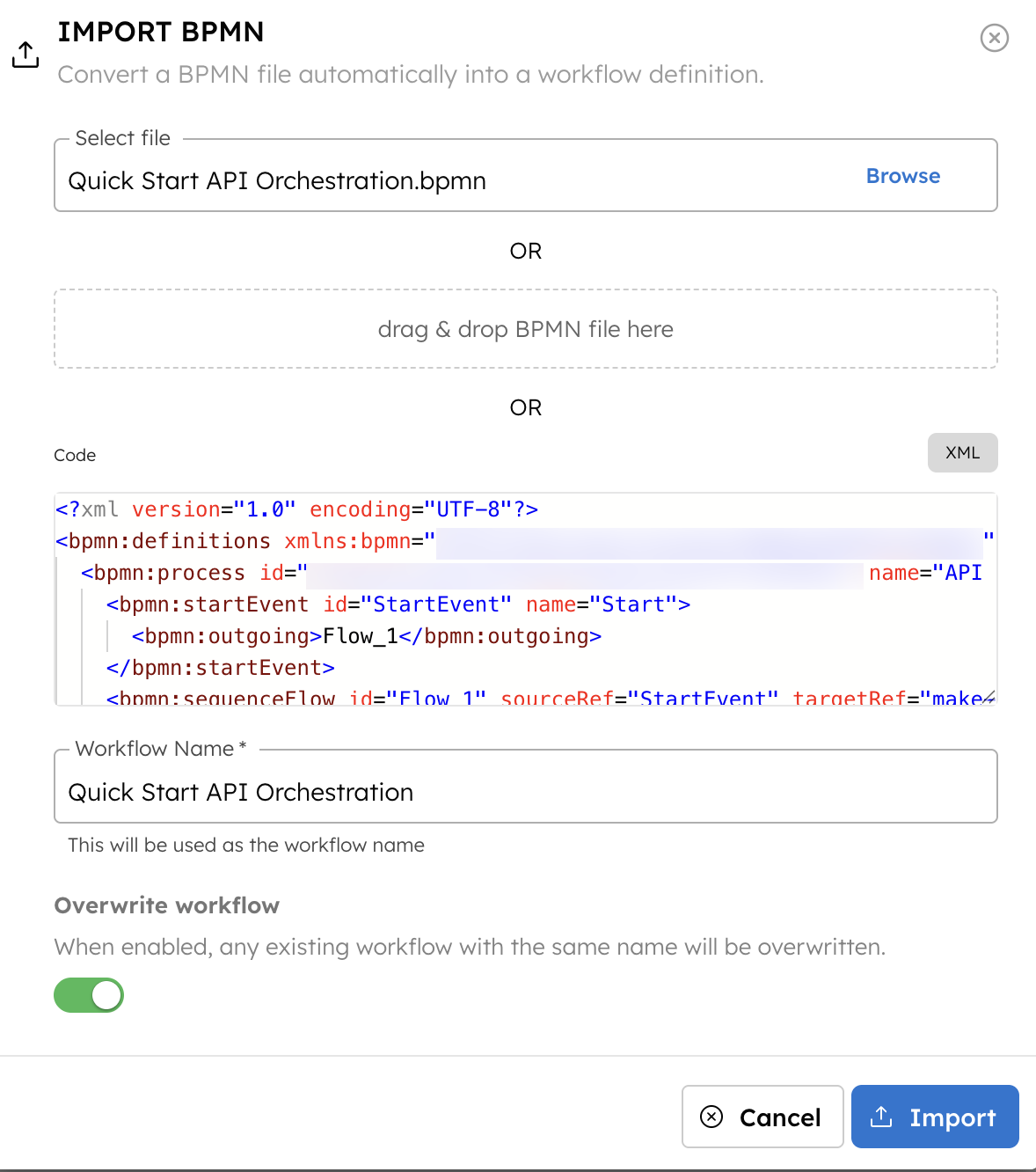
- In the Workflow Name, the field is pre-filled with the file name by default. You can edit it to use a different name.
- The Overwrite workflow toggle, when enabled, replaces any existing workflow definition with the same name. Disable this option if you want to prevent overwrites.
- Select Import.
This immediately converts the BPMN files to workflow definitions in Orkes Conductor.
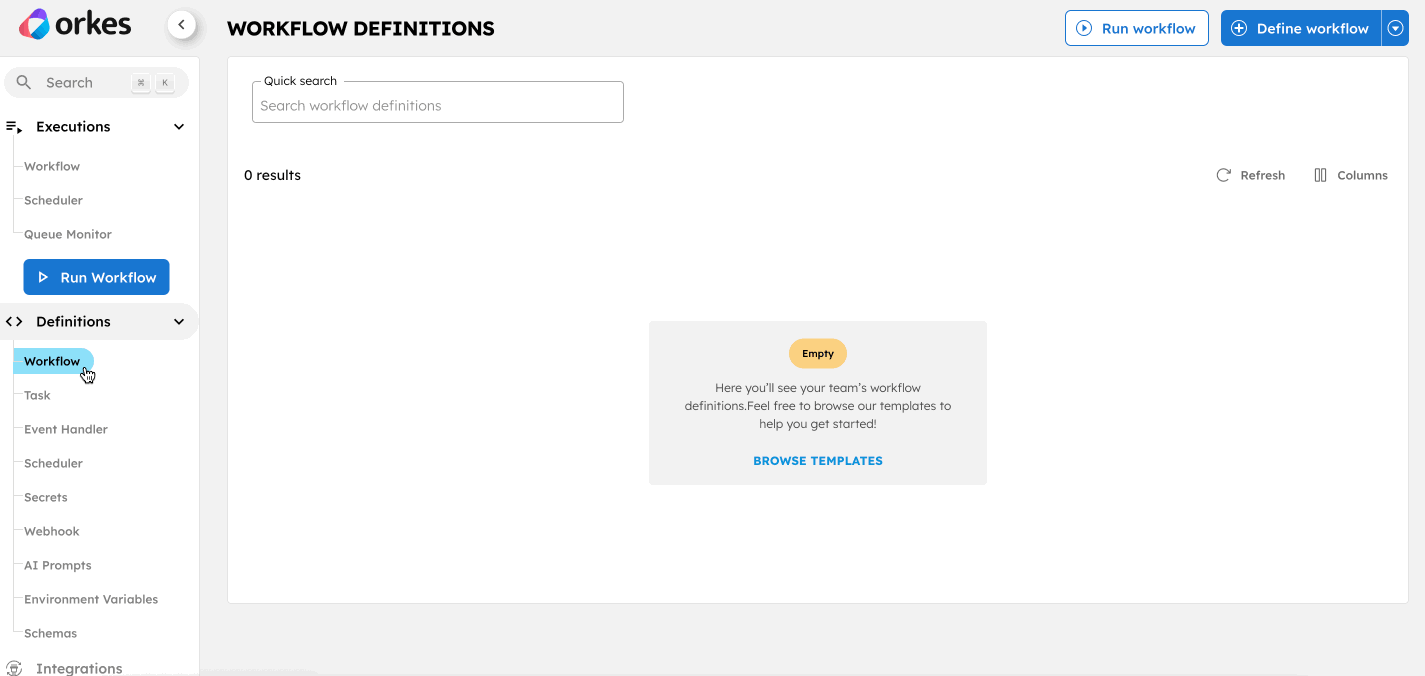
After importing, the newly created workflows appear in Definitions > Workflows. Each imported file is converted into an equivalent Orkes Conductor workflow, preserving the original logic and structure.
Next steps
With the imported workflow definitions in place, you can:
- Review and modify the imported workflow as per your requirements.
- Run the workflow or integrate it into your existing code.
- Apply version control.