LLM Get Embeddings
The LLM Get Embeddings task retrieves numerical vector representations of words, phrases, sentences, or documents that have been previously generated or learned by the model. Unlike the LLM Generate Embeddings task, which creates vector representations from input data, this task focuses on efficiently accessing pre-existing embeddings. This is useful for utilizing embeddings that have already been computed and stored without regenerating them.
The LLM Get Embeddings task accesses pre-computed embeddings stored in a vector database. It retrieves vectors based on specified parameters, such as vector database, namespace, index, and embedding source. This task enables efficient querying of stored embeddings to fetch relevant data quickly.
- Integrate the required vector database with Orkes Conductor.
Task parameters
Configure these parameters for the LLM Get Embeddings task.
| Parameter | Description | Required/ Optional |
|---|---|---|
| inputParameters.vectorDB | The vector database from which data is to be retrieved. Note: If you haven’t configured the vector database on your Orkes Conductor cluster, navigate to the Integrations tab and configure your required provider. | Required. |
| inputParameters.namespace | Namespaces are separate isolated environments within the database to manage and organize vector data effectively. Enter the namespace the task will utilize. The usage and terminology of the namespace field vary depending on the integration:
| Required. |
| inputParameters.index | The index in your vector database where the indexed text or data was stored. The terminology of the index field varies depending on the integration:
| Required. |
| inputParameters.embeddings | The embeddings from which the stored data will be retrieved. This should be from the same embedding model used to create the embeddings stored in the specified index. | Required. |
The following are generic configuration parameters that can be applied to the task and are not specific to the LLM Get Embeddings task.
Caching parameters
You can cache the task outputs using the following parameters. Refer to Caching Task Outputs for a full guide.
| Parameter | Description | Required/ Optional |
|---|---|---|
| cacheConfig.ttlInSecond | The time to live in seconds, which is the duration for the output to be cached. | Required if using cacheConfig. |
| cacheConfig.key | The cache key is a unique identifier for the cached output and must be constructed exclusively from the task’s input parameters. It can be a string concatenation that contains the task’s input keys, such as ${uri}-${method} or re_${uri}_${method}. | Required if using cacheConfig. |
Other generic parameters
Here are other parameters for configuring the task behavior.
| Parameter | Description | Required/ Optional |
|---|---|---|
| optional | Whether the task is optional. The default is false. If set to true, the workflow continues to the next task even if this task is in progress or fails. | Optional. |
Task configuration
This is the task configuration for an LLM Store Embeddings task.
{
"name": "llm_get_embeddings_task",
"taskReferenceName": "llm_get_embeddings_task_ref",
"inputParameters": {
"vectorDB": "Pinecone",
"index": "doc-1536",
"namespace": "rag_demo",
"embeddings": "${generate_doc_embedding_ref.output.result}"
},
"type": "LLM_GET_EMBEDDINGS"
}
Task output
The LLM Get Embeddings task will return the following parameters.
| Parameter | Description |
|---|---|
| result | A JSON array containing the results of the query. |
| score | Represents a value quantifying the degree of likeness between a specific item and a query vector, facilitating ranking and ordering of results. Higher scores denote stronger relevance to the query vector. |
| metadata | An object containing additional metadata related to the retrieved document. |
| docId | The unique identifier of the queried document. |
| parentDocId | An identifier that denotes a parent document in hierarchical or relational data structures. |
| text | The actual content retrieved. |
Adding an LLM Get Embeddings task in UI
To add an LLM Get Embeddings task:
- In your workflow, select the (+) icon and add an LLM Get Embeddings task.
- In Vector Database Configuration, select the Vector database, Index, and Namespace to retrieve the embeddings.
- Select the Embeddings from which the stored data is to be retrieved.
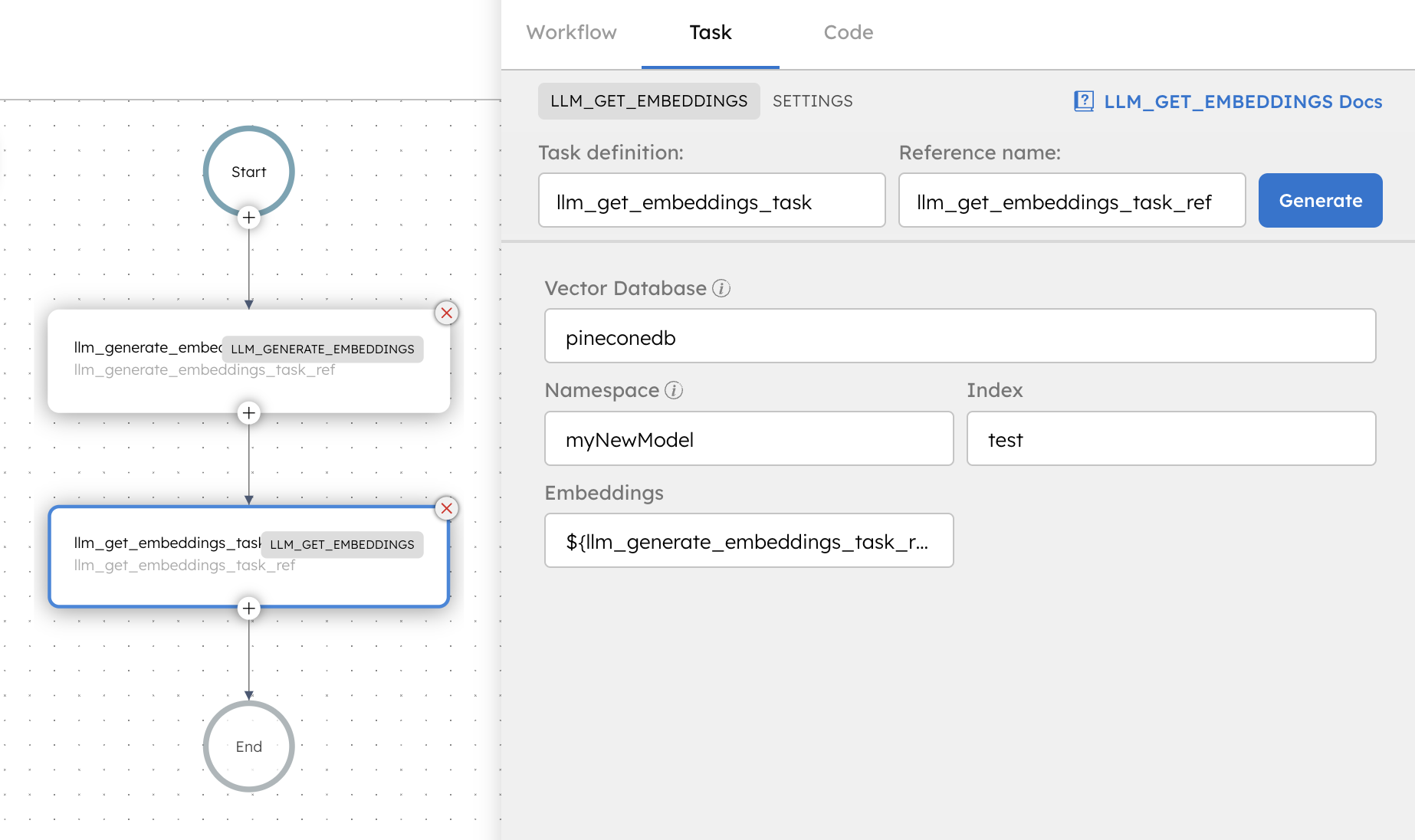
Examples
Here are some examples for using the LLM Get Embeddings task.
Using an LLM Get Embeddings task in a workflow
See an example of building a question answering workflow using stored embeddings.