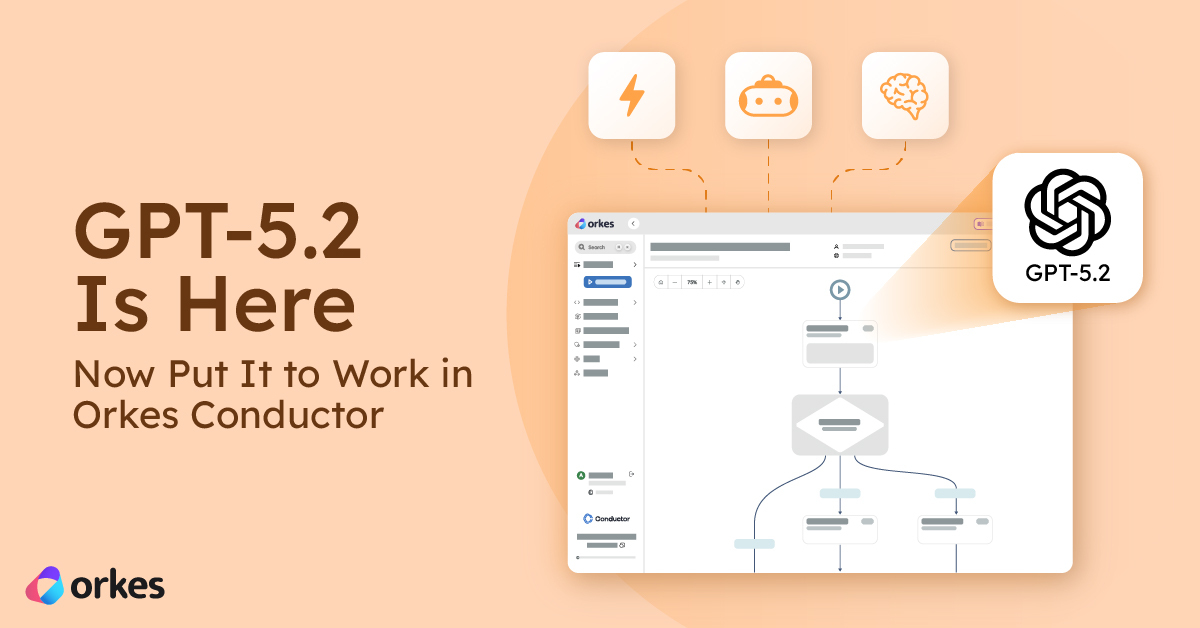
Featured Blog
GPT-5.2 Is Here—Now Put It to Work in Orkes Conductor
GPT-5.2 just shipped. Here’s how to plug it into Orkes Conductor and start running real agentic workflows (with guardrails, observability, and the fle...
.png)
ALL, AGENTIC, ENGINEERING
Build an AI-Powered Loan Risk Assessment Workflow (with Sub-Workflows + Human Review)
December 4, 2025
Step-by-step tutorial to build an AI-powered loan risk assessment workflow in Orkes Conductor using OCR, LLM scoring, sub-workflows, and human review....

ALL, AGENTIC, ENGINEERING
Enterprise Uptime Guardrails: Build a Website Health Checker Workflow (HTTP Checks + Inline Logic + SMS Alerts)
December 2, 2025
Step-by-step guide to building a Conductor workflow that monitors a website URL, evaluates health from HTTP status codes, and texts you via Twilio whe...
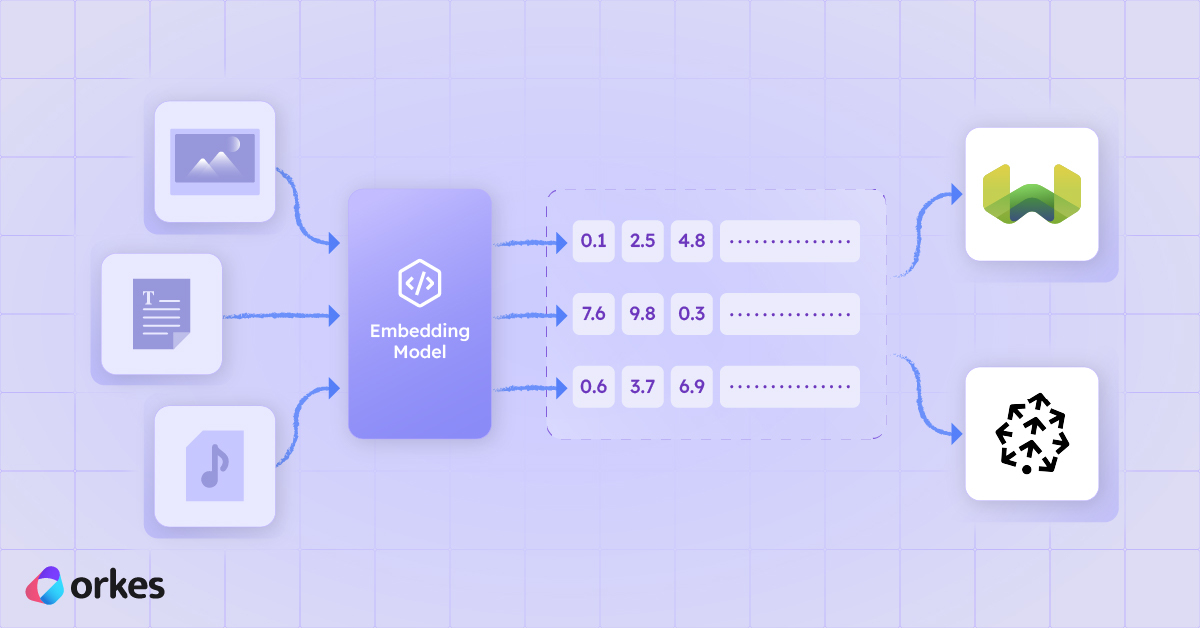
ALL, AGENTIC, ENGINEERING
Vector Databases 101: A Simple Guide for Building AI Apps with Conductor
November 26, 2025
Vector databases explained simply and how Conductor makes working with them simple and straightforward by integrating with popular vector databases li...
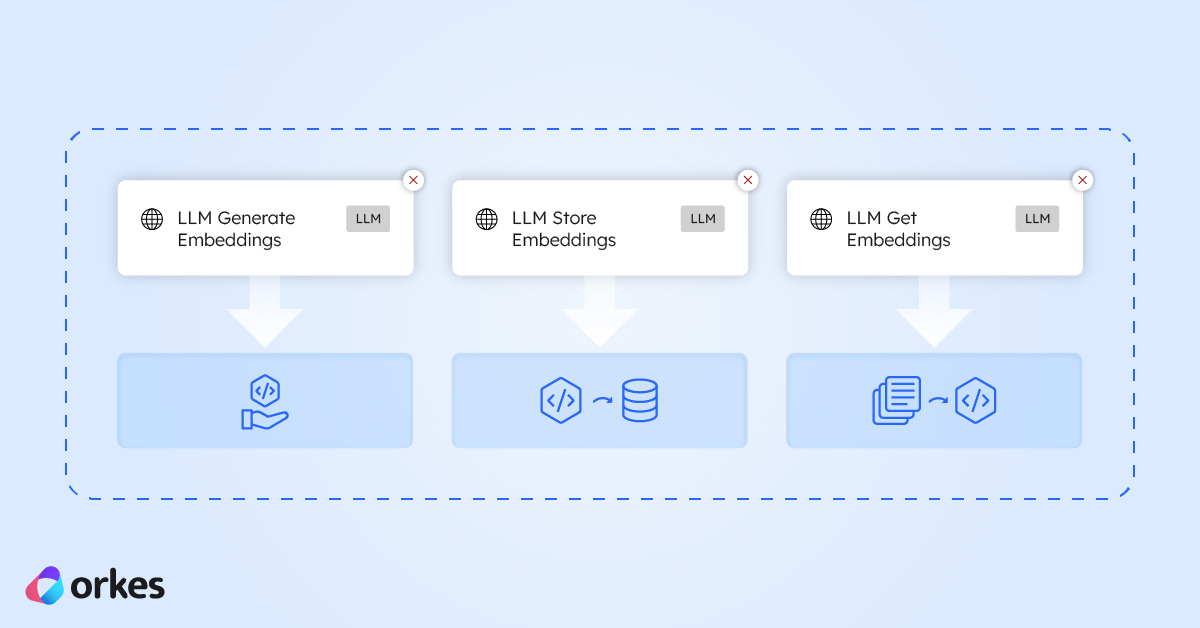
ALL, AGENTIC, ENGINEERING
Orkes Conductor Embeddings Explained: The Tasks Behind Semantic Search & AI Workflows
November 25, 2025
Here’s a quick and easy rundown of how to use Orkes Conductor’s LLM embedding tasks to turn your text into vectors, store them in a database, and use ...
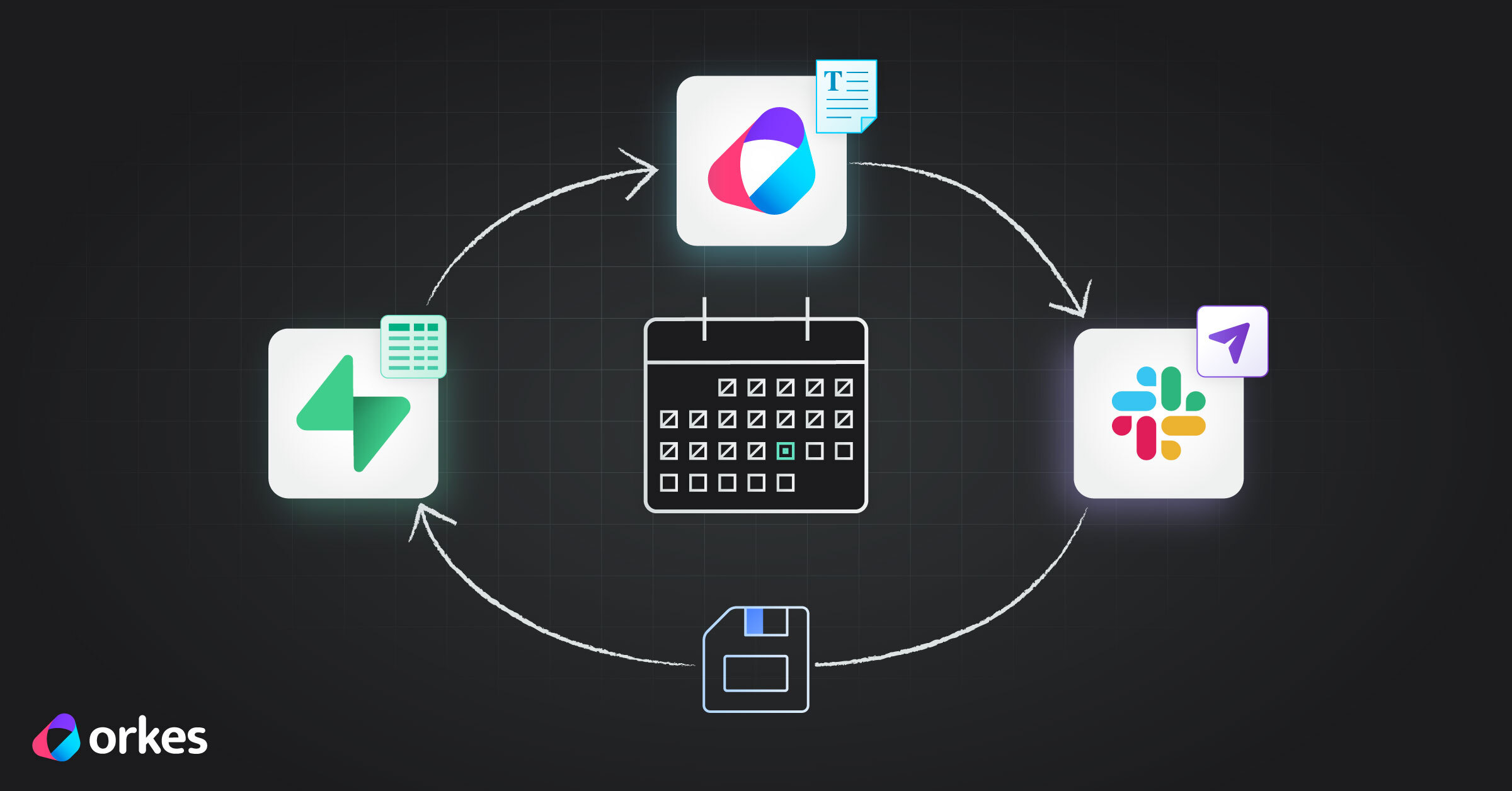
ALL, AGENTIC, ENGINEERING
How to Orchestrate a Real Workflow Using Slack and Supabase (With Conductor Doing the Heavy Lifting)
November 19, 2025
If you've ever struggled to connect tools like Slack and Supabase into one smooth workflow, this guide shows how to orchestrate the whole process, wit...
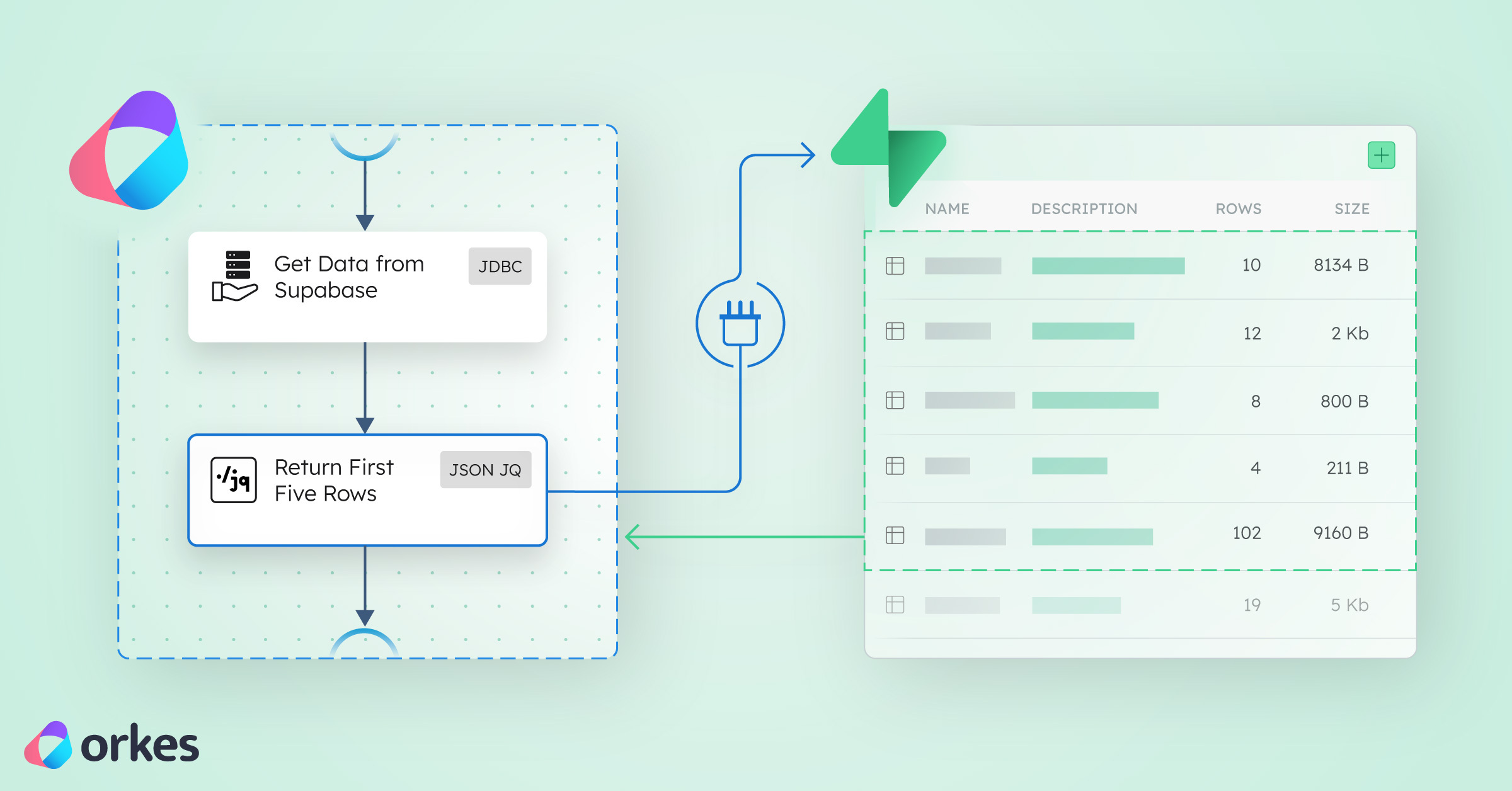
ALL, PRODUCT, ENGINEERING
How to Connect Supabase to Orkes Conductor | Build the Integration Yourself
November 6, 2025
Learn how to manually connect your Supabase database to Orkes Conductor using a JDBC integration, SQL queries, and simple workflow tasks....
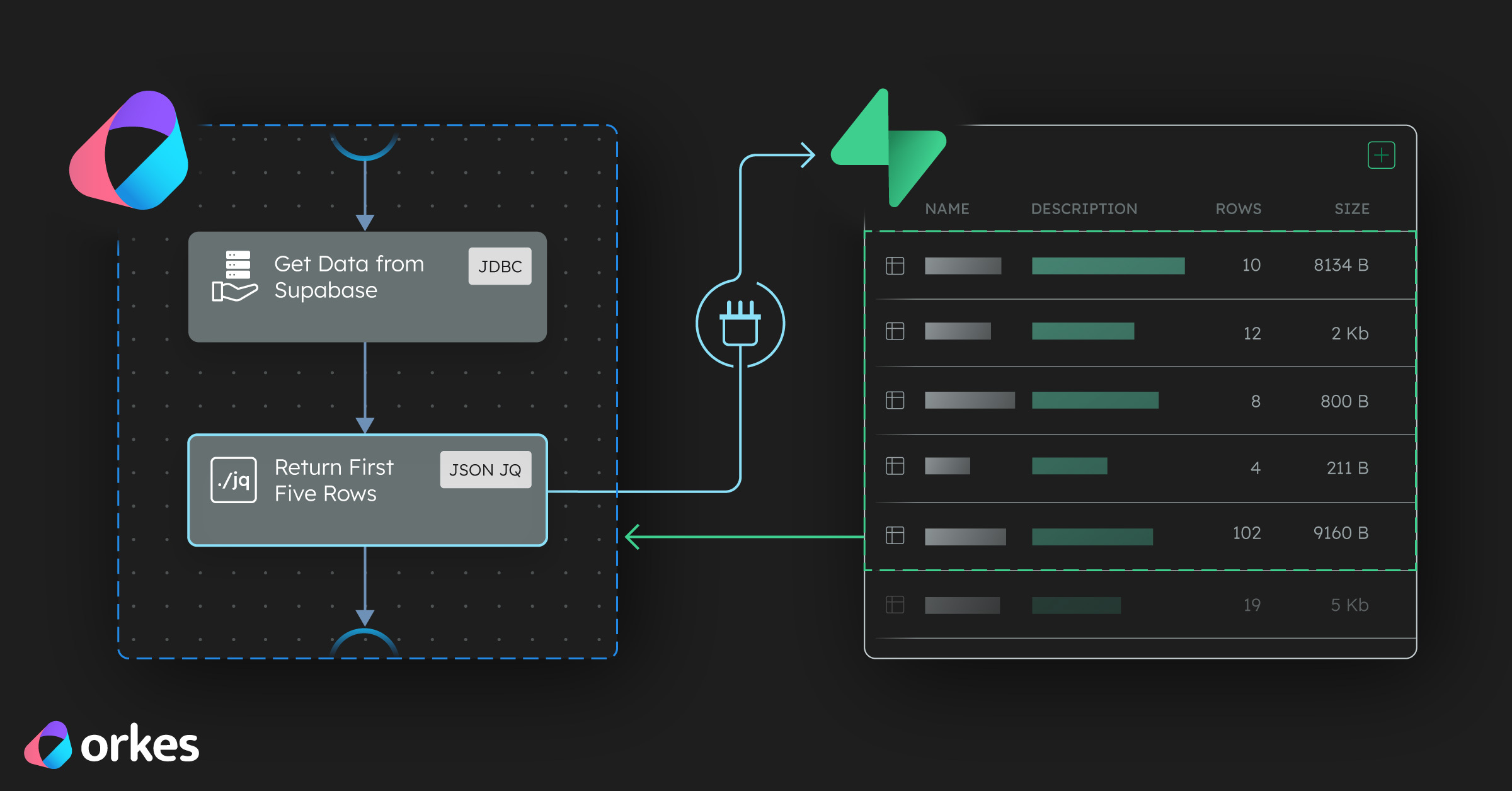
ALL, PRODUCT, ENGINEERING
Connect Supabase and Orkes Conductor in a Couple of Minutes | No Code Needed
November 5, 2025
Instantly connect Supabase with Orkes Conductor using a ready-made template. Automate data workflows and trigger actions in just two tasks....
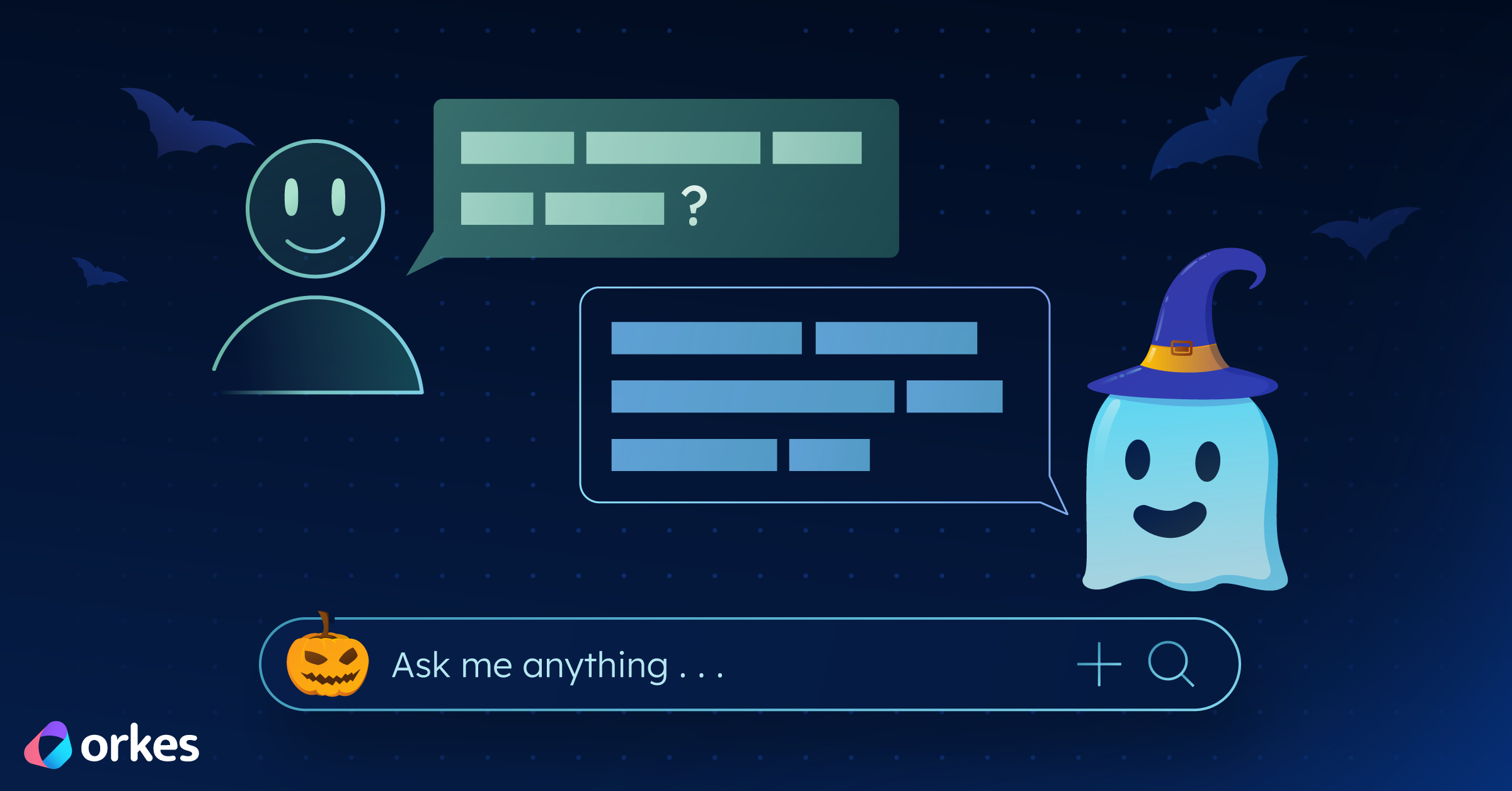
ALL, PRODUCT, ENGINEERING
Discover how easy it is to build your own personalized AI agent! This hands-on guide walks you through the basics; then shows you how to create a fun, tool-using ghost chatbot to make it your own.
October 31, 2025
Learn the magic behind AI agents and build your own ghostly chatbot; complete with memory, reasoning, and an external tool....

ALL, PRODUCT, ENGINEERING
RBAC: Protect Your Workflows from Unauthorized Access and Terrors
October 7, 2025
Learn what Role-Based Access Control (RBAC) is and how Orkes Conductor uses RBAC to secure workflows, prevent unauthorized access, and keep your autom...
- …
Ready to Build Something Amazing?
Join thousands of developers building the future with Orkes.







